
How to Optimize Mobile Apps for the App Store and Google Play: ASO Secrets and Strategies
Hello! Today, we’re diving into a critical topic for mobile app developers and owners—how to drive traffic and climb to the top of the charts. With millions of apps competing for user attention, a solid promotion strategy is no longer optional. Without it, your app risks getting lost in the crowd. This is where ASO (App Store Optimization) becomes your best ally—a process designed to enhance your app’s visibility and significantly boost downloads.
What is ASO, and Why Does It Matter?
ASO, or App Store Optimization, is often compared to SEO, but it’s tailored specifically for mobile app marketplaces. The primary goal of ASO is to improve your app’s ranking in search results on platforms like the App Store and Google Play, making it more attractive to users and driving more installations.
When executed effectively, ASO can:
- Generate organic traffic without relying on costly ad campaigns.
- Increase downloads by enhancing the app’s discoverability.
- Lower Customer Acquisition Costs (CAC) and improve ROI.
Key Benefits of ASO for Mobile App Promotion
1. Long-Term Impact
Unlike paid advertising, which requires continuous investment, a well-executed ASO strategy works for your app consistently over time. Once optimized, your app can sustain visibility and attract users organically without ongoing costs.
2. Growth in Organic Downloads
By optimizing crucial factors like keywords, descriptions, and visuals, ASO ensures your app appears in search results precisely when users are looking for solutions your app offers. This targeted visibility leads to a significant increase in organic downloads.
3. Higher Conversion Rates
Enhanced visuals, compelling descriptions, and positive reviews improve user trust and encourage more downloads, directly impacting your app’s success.
ASO vs. SEO: What Developers Need to Know
While ASO and SEO share some foundational principles, there are key differences every app developer should understand:
- Platforms: SEO focuses on websites and search engines like Google or Bing, whereas ASO is dedicated to app stores such as the App Store and Google Play.
- Optimization Factors: ASO emphasizes app names, keywords, user reviews, and ratings, while SEO relies more on backlinking and site content quality.
- Audience Behavior: App users typically act faster, relying on concise information, screenshots, and reviews to make quick decisions. SEO audiences, on the other hand, often engage with longer-form content before converting.
Why Every App Needs ASO
Failing to prioritize ASO means missing out on thousands of potential users who might otherwise discover and download your app. In a market with intense competition, a strong ASO strategy isn’t just beneficial—it’s essential. Proper ASO helps your app stand out in crowded app stores, making it a mandatory step for any developer aiming for long-term success.
How Does ASO Work? The Fundamentals of Mobile App Optimization
To effectively leverage App Store Optimization (ASO), it’s crucial to understand how the ranking algorithms of the App Store and Google Play operate, as well as the key factors that influence your app’s visibility. In this section, we’ll break down the foundational principles and core aspects of ASO that can help your app secure top positions in search results.
Ranking Algorithms: App Store vs. Google Play
Both the App Store and Google Play use unique algorithms to determine the ranking order of apps in search results. Here are the key factors these algorithms prioritize:
1. Keywords
- In the App Store, keywords included in the app name, subtitle, and keyword field are critical for ranking.
- Google Play, on the other hand, emphasizes the use of keywords in the app description to determine relevance.
2. Ratings and Reviews
- User ratings and reviews play a significant role in app rankings.
- The higher your app’s average rating, the more likely it is to be perceived as valuable and relevant by the algorithm.
3. Download Volume
- Apps with higher download counts rank better, as this signals popularity and demand.
4. Update Frequency
- Regular updates that fix bugs, introduce new features, or improve performance signal that the app is actively maintained and relevant.
5. User Behavior
- User interaction metrics, such as session duration, retention rates, and uninstall rates, also impact ranking. For example, apps that are frequently used and retained tend to rank higher, while apps with high uninstall rates may see lower visibility.
Key Factors That Influence App Search Rankings
Improving your app’s visibility requires focusing on several essential elements. These factors play a crucial role in determining how your app performs in search results:
1. App Name
Your app’s name is one of the most significant ranking factors. It should be concise, memorable, and include keywords that are highly relevant to your target audience. A well-optimized app name not only improves discoverability but also establishes a strong first impression.
2. App Icon
The app icon is the first visual element users notice. A bright, unique, and eye-catching icon can help your app stand out from competitors. Investing in a professional design can make the difference between catching a user’s attention or being overlooked.
3. App Description
- For the App Store: The description primarily impacts conversion rates rather than rankings. A compelling description should clearly explain the app’s value while engaging the user.
- For Google Play: Keywords in the description are vital for search rankings. The text should be well-structured, natural, and informative, highlighting how your app solves specific user needs.
4. Screenshots and Videos
These visual assets give users a glimpse of how your app works and what it offers. High-quality screenshots and videos that showcase key features or demonstrate usability can significantly boost conversion rates. Add captions or highlights to make your visuals even more impactful.
5. Localization
Translating your app’s content, including its name, description, and visuals, into the languages of your target markets is a game-changer. Localization increases your app’s appeal to users in different regions and can drive a significant boost in downloads.
The Importance of Relevant Keywords and User Reviews
1. Keyword Relevance
Selecting the right keywords ensures your app appears in search results that match user queries. However, overusing keywords or “keyword stuffing” can lead to penalties from app stores. A balanced, strategic use of keywords is critical for maintaining visibility without risking sanctions.
2. Role of User Reviews
Apps with ratings below 4 stars are far less likely to be downloaded. Encouraging users to leave positive, honest reviews—perhaps with in-app reminders at key moments—can greatly improve your app’s rankings and overall credibility. Engaging with feedback also fosters trust and enhances your app’s reputation.
ASO is a multifaceted process that combines technical optimization—like fine-tuning keywords and crafting compelling descriptions—with user-focused elements, such as engaging visuals and encouraging reviews. Understanding the ranking algorithms and the key factors that drive success is the foundation of any effective ASO strategy.
In the next section, we’ll dive deeper into proven optimization techniques tailored for both the App Store and Google Play, helping your app achieve greater visibility and success.
ASO Strategies for the App Store and Google Play
Optimizing apps for the App Store and Google Play isn’t just a technical task—it’s a creative process. Success requires not only proper keyword management but also an understanding of how users select and interact with apps. Here, we’ll break down ASO methods that even beginners can implement with confidence.
1. Keyword Research: How to Identify the Right Search Terms
If you want your app to be discovered, start by mastering keyword research.
- Why it matters: Keywords act as a bridge between your app and potential users. They determine the search queries where your app appears.
- Where to find keywords: Use tools like Google Keyword Planner, App Annie, or analyze competitors’ apps. Look at the keywords they target in app stores and consider how you can differentiate your approach.
- Pro tip: Don’t just focus on high-traffic keywords; less competitive, niche phrases can provide better opportunities for visibility.
Example:
If you’re launching a fitness app, popular keywords might include “fitness,” “health,” or “workouts.” However, niche phrases like “quick fitness routines” or “home workouts without equipment” can attract a more targeted audience and increase your chances of ranking higher in search results.
2. App Name and Subtitle: The Foundation of Success
Fact: Your app’s name is the first thing users see and one of the most influential factors in search rankings.
- App Name: Include your primary keyword to ensure search algorithms recognize it. For instance, instead of a generic name like “FitApp,” opt for something more descriptive like “FitApp – Home Workouts and Fitness Planner.” This not only improves discoverability but also gives users an immediate understanding of the app’s purpose.
- Subtitle: In the App Store, the subtitle appears directly under the app name. Use it to highlight additional keywords and briefly describe the app’s main features.
- Pro Tip: Avoid overly long or complicated names—they can confuse users and reduce the app’s appeal.
3. App Description: Your Key Sales Tool
Your app’s description isn’t just text—it’s your opportunity to sell your app to potential users.
- For the App Store: While the description doesn’t directly impact rankings, it plays a crucial role in convincing users to download your app. Keep it concise, engaging, and focused on the app’s value.
- For Google Play: The description does affect search rankings. Include keywords naturally, but don’t overdo it—readability is just as important as optimization.
Effective Description Formula:
- State the problem your app solves.
- Highlight key features that address user needs.
- End with a call to action, such as: “Download now and start your fitness journey today!”
4. Visual Elements: The Power of First Impressions
Users often decide whether to download an app within seconds of seeing it. That’s why your visuals must capture their attention immediately.
- App Icon: Keep it bold, simple, and eye-catching. Avoid overly complicated designs, as they can confuse or overwhelm potential users. A clean, memorable icon can set your app apart from competitors.
- Screenshots: Highlight the app’s key features in action. Use text overlays or annotations to clearly show how your app solves a user’s problem or enhances their experience.
- Video: Think of this as the “cherry on top.” A short 15–30 second video showcasing your app’s functionality can increase conversions by up to 30%. Focus on dynamic visuals and highlight unique features to draw users in.
5. Localization: Speak Your User’s Language
Your app has the potential to attract users worldwide—if you tailor it to their language and culture.
- What it involves: Translate your app name, description, and visuals into the languages of your target audience.
- Why it matters: Users are more likely to download apps that communicate with them in their native language.
- Example: A fitness app targeting users in Latin America could see a significant increase in downloads by incorporating Spanish keywords like “ejercicio en casa” (home workouts) into its metadata.
6. Boosting Ratings and Reviews: The Key to User Trust
Reviews and ratings are a reflection of your app’s quality and user experience. A high rating doesn’t just attract users—it boosts your app’s visibility in search rankings.
- How to get reviews: Prompt users to leave feedback after they’ve successfully interacted with your app, such as completing a task or achieving a milestone.
- What to avoid: Never ask for reviews immediately after the first use. This can frustrate users and lead to negative responses.
- Pro Tip: Offer small incentives, like unlocking a bonus feature or content, to encourage users to leave a review. This can significantly improve engagement and ratings.
Optimizing an app for the App Store and Google Play isn’t rocket science—it’s a systematic, step-by-step process. By focusing on strategic keyword placement, crafting visually appealing content, and actively managing user reviews, you can significantly enhance your app’s visibility and performance. These ASO strategies aren’t just for developers—they’re valuable for anyone aiming to push their app to the top of the charts.
Secrets to a Winning ASO Strategy
Want to push your app to the top of the charts? Here are proven ASO techniques to help you outshine competitors and attract thousands of users. These methods have been tested in even the most competitive markets, and they deliver results.
Secret #1: Start with In-Depth Market Research
Before diving into optimization, take the time to understand your target audience and competitors.
- What are users searching for? Look into the keywords they use on the App Store and Google Play. Tools like AppFollow and Mobile Action can help you gather up-to-date insights on user trends and behaviors.
- Which apps dominate your category? Analyze their descriptions, visuals, videos, and user reviews. Identify any gaps or weaknesses in their approach, and leverage this to your advantage.
- Pro Tip: Pay close attention to competitor reviews. If users complain about missing features, ensure your app offers them and highlight these in your description.
Secret #2: Experiment with Keywords
Keywords are the cornerstone of ASO, but finding the perfect combinations requires creativity and testing.
- A/B Testing: Test small changes in your app name or subtitle, such as swapping out a word or rephrasing, to see how it impacts downloads. For example, compare “Home Fitness” with “At-Home Workouts” to find which resonates more with users.
- Long-Tail Keywords: Focus on niche, less competitive search terms like “quick healthy recipes” or “no-equipment home workouts.” These can bring in a highly targeted audience and give your app a better chance of standing out.
- Pro Tip: Review your keywords monthly. Trends evolve quickly, and keywords that perform well today may lose relevance tomorrow.
Secret #3: Engage Users in the Process
Users don’t just download apps—they want to feel involved and valued.
- Encourage reviews: Prompt users to leave feedback after they’ve achieved a milestone in the app, such as completing a workout or finishing their first project. Timing is key—catch users at moments when they feel accomplished.
- Respond to reviews: Addressing user feedback improves your app’s reputation and shows that you genuinely care about your audience’s experience.
- Think outside the box: Incorporate in-app surveys with questions like, “What feature would you like to see next?” or “What do you love most about our app?” This not only builds loyalty but also provides valuable insights for future updates.
Secret #4: Visuals Sell
When users come across your app in the store, you only have a few seconds to grab their attention and make a lasting impression.
- App Icon: Keep it simple yet bold. Avoid overly intricate designs that can confuse or overwhelm users. A clean, eye-catching icon helps your app stand out from the crowd.
- Screenshots: Use them to tell a story. Step by step, showcase how your app solves user problems or enhances their experience. Add text overlays to clarify key features or benefits.
- Video: A short 15–30 second video highlighting your app’s main features can significantly boost conversions. Focus on dynamic visuals and concise messaging to engage users quickly.
- Example: If your app helps with task management, show how easy it is to create a schedule, add tasks, and set reminders. This gives users a clear idea of how your app can fit into their daily routine.
Secret #5: Master Localization
If your app targets only one country, you’re missing out on a massive global opportunity. Localization is the key to unlocking international success.
- How to localize: Adapt not just the text but also the visuals. Colors, symbols, and cultural references that resonate with one audience might not work for another. Tailoring your content ensures your app feels relevant and approachable to diverse users.
- The benefits: Localization can boost downloads by 30–40%, as users are more likely to engage with apps in their native language.
- Pro Tip: Test your localization strategy with a soft launch in select markets. This approach helps you identify what works best before a full-scale rollout.
Secret #6: Leverage External Traffic Sources
App Store and Google Play algorithms factor in external traffic—visitors coming to your app page from outside sources.
- What works: Social media ads, blog features, and mentions in online media can drive significant traffic to your app’s store page.
- How it helps: The more external clicks your app receives, the higher its search ranking. This is because external traffic signals popularity and relevance.
- Pro Tip: Create a dedicated landing page for your app with a clear “Download Now” button that links directly to the app store. This ensures a seamless user journey and maximizes conversion rates.
Secret #7: Regular Updates Are Your Hidden Advantage
Frequent updates signal to app store algorithms that your app is active, maintained, and relevant.
- What to include in updates: Bug fixes, new features, and interface improvements keep your app fresh and engaging for users.
- How often to update: Aim for updates every 2–4 weeks to maintain user interest and demonstrate your commitment to improvement.
- Pro Tip: Incorporate new keywords with each update to test their effectiveness and refine your ASO strategy.
App Store Optimization is not just a technical process—it’s a dynamic combination of understanding your audience, applying data-driven strategies, and embracing creative approaches. The secret to success lies in staying flexible and continuously experimenting with new ideas.
Take the next step: Implement at least one of these ASO secrets in your app strategy today and watch your app’s visibility and popularity grow.
In the next section, we’ll dive into the most common mistakes developers make and how to avoid them to maximize your app’s potential.
Common ASO Mistakes to Avoid
Mistakes can be valuable lessons, but it’s always better to learn from others than to make them yourself. In the world of App Store Optimization (ASO), even small missteps can cost you rankings, organic traffic, and user trust. Below, we’ll explore the most frequent ASO mistakes developers make and how to steer clear of them.
Mistake 1: Overloading Keywords Everywhere
Keyword stuffing—using excessive or irrelevant keywords—is one of the biggest pitfalls in ASO.
- Why it’s a problem: App store algorithms penalize apps for overly repetitive keywords, which can result in lower rankings or even delisting. Plus, descriptions crammed with keywords are confusing and off-putting to users.
- How to do it right: Use keywords strategically and naturally. They should enhance your text, making it more valuable and readable, not overwhelming.
- Example: Instead of writing “fitness fitness fitness,” craft a sentence like, “Our app helps you achieve your fitness goals quickly and efficiently.”
Mistake 2: Overlooking the Importance of Descriptions on Google Play
Some developers underestimate the role of the app description on Google Play, assuming it’s less important than other elements. This is a critical mistake.
- Why it’s a problem: On Google Play, the description directly influences your app’s search ranking. Neglecting this section reduces your chances of being discovered by potential users.
- How to do it right: Use the description to incorporate additional keywords and clearly explain why your app stands out from the competition.
- Pro Tip: Break your text into short paragraphs and use bullet points or lists to make it easier to read and more engaging.
Mistake 3: Bland or Generic Visuals
Your app’s icon and screenshots are the first things users see, and they play a significant role in their decision to download. If your visuals are dull or resemble those of your competitors, you’re likely to lose potential users.
- Why it’s a problem: Poor-quality or uninspired visuals fail to capture attention, reducing user interest and conversion rates.
- How to do it right: Work with a professional designer to create a unique, eye-catching icon and high-quality screenshots that make your app stand out.
- Pro Tip: Add descriptive text overlays to your screenshots, so users can understand the app’s key features even without reading the full description.
Mistake 4: Faking Reviews and Ratings
Some developers attempt to “game the system” by using fake reviews and inflated ratings. While this might seem like a quick fix, it’s a risky move.
- Why it’s a problem: App stores are increasingly sophisticated at detecting fraudulent activity. If caught, your app could be removed from the store or blacklisted entirely, damaging your reputation.
- How to do it right: Encourage real users to leave honest reviews by offering incentives such as bonus features or in-app upgrades.
- Pro Tip: Respond to all reviews, even negative ones. This shows your commitment to improving the user experience and builds trust with your audience.
Mistake 5: Skipping Localization
Many developers release their apps in only one language, missing out on a vast global audience.
- Why it’s a problem: Users are far more likely to engage with apps in their native language. Ignoring localization limits your app’s appeal and potential reach.
- How to do it right: Translate your app’s name, description, and keywords into the languages of your target markets.
- Pro Tip: Start by localizing for competitive regions to test how effective localization can be before expanding further.
Mistake 6: Infrequent Updates
Some developers assume their work is done once the app is published. However, neglecting regular updates can quickly make your app feel outdated.
- Why it’s a problem: App store algorithms prioritize apps that are actively maintained. Apps that go too long without updates are pushed lower in rankings, reducing visibility.
- How to do it right: Consistently roll out updates that introduce new features, fix bugs, and enhance the user interface to keep your app fresh and engaging.
- Pro Tip: Include detailed release notes with every update, highlighting the improvements made. This not only builds user trust but also keeps them informed about the app’s evolution.
Mistake 7: Ignoring Analytics
Simply launching an app and waiting for downloads is not a strategy—it’s a recipe for stagnation.
- Why it’s a problem: Without data analysis, you won’t know what’s working or where improvements are needed. This lack of insight can stall your app’s growth.
- How to do it right: Leverage analytics tools like App Annie or Sensor Tower to track critical metrics such as downloads, user retention, and conversion rates. Use this data to make informed decisions about optimization strategies.
- Pro Tip: Experiment with different ASO elements—keywords, visuals, or descriptions—based on analytics insights to continually refine your approach and maximize results.
Mistake 8: Skipping A/B Testing
Many developers overlook the importance of A/B testing, assuming their app’s elements are already optimized to perfection. This is a missed opportunity.
- Why it’s a problem: Without testing, you can’t accurately measure the effectiveness of crucial elements like your app’s icon, screenshots, or description. You might unknowingly stick with a version that underperforms.
- How to do it right: Experiment with different variations of key elements and analyze which ones deliver the best results.
- Example: Test two distinct designs for your app icon to see which attracts more downloads. For instance, one design could use bold colors and minimalism, while the other incorporates detailed visuals. Choose the one that resonates most with your audience.
Mistakes in App Store Optimization can be expensive, slowing your app’s growth and cutting into revenue. The good news? Most of these pitfalls are easy to avoid if you know what to watch for.
Use these tips as your roadmap and make it a habit to review your ASO strategy regularly, ensuring you’re not falling into any of the common traps. Up next, we’ll explore the best tools to streamline and enhance your ASO efforts for maximum impact.
Tools for ASO Analysis and Monitoring
To make your App Store Optimization truly effective, knowing the right methods isn’t enough—you need the right tools. These tools not only save time but also automate data analysis, turning your efforts into measurable results. In this section, we’ll explore some of the best ASO tools and how they can help you achieve success.
Why Are ASO Tools Essential?
Before diving into specific tools, let’s take a closer look at what makes them indispensable:
- Time Savings: ASO tools gather and analyze data in hours that would take weeks to compile manually.
- Comprehensive Analysis: They help you discover popular keywords, monitor competitors, and evaluate the effectiveness of your strategies.
- Improved Conversion Rates: With actionable insights and recommendations, these tools guide you in making impactful changes to your app’s performance.
- Fact: A staggering 82% of top-performing apps rely on specialized ASO tools. Without them, you risk falling behind in the competitive app marketplace.
Top 5 ASO Tools
1. Sensor Tower
- What it is: A versatile tool for in-depth market analysis tailored for app developers and marketers.
- Features:
- Keyword analysis.
- App and competitor ranking monitoring.
- Download and revenue reporting.
- Who it’s for: Ideal for those seeking comprehensive data to build effective strategic plans.
- Pricing: Starting at $79/month.
- Unique Edge: Offers insights into global trends, helping you optimize your app for emerging markets.
2. App Annie
- What it is: A popular platform for comprehensive app monitoring and analytics.
- Features:
- Competitor comparison.
- User behavior analysis.
- Tracking ratings and reviews.
- Who it’s for: Perfect for developers and marketers who want to enhance their ASO efforts while gaining deeper insights into user interaction.
- Pricing: Free basic plan; premium plans start at $59/month.
- Unique Edge: Includes built-in recommendations to boost your app’s visibility on both the App Store and Google Play.
3. AppTweak
- What it is: A dedicated ASO tool designed specifically to optimize app visibility.
- Features:
- Smart keyword suggestions.
- Optimization for graphics and app descriptions.
- A/B testing capabilities to refine app performance.
- Who it’s for: Ideal for developers looking to focus solely on ASO without unnecessary add-ons.
- Pricing: Starting at $69/month.
- Unique Advantage: An intuitive interface that’s easy to navigate, even for beginners.
4. Mobile Action
- What it is: An ASO platform with a strong emphasis on competitor data.
- Features:
- Comparative app analysis to identify strengths and weaknesses.
- Keyword trend insights.
- Monitoring updates in app store algorithms.
- Who it’s for: Perfect for those aiming to outpace competitors by leveraging their shortcomings.
- Pricing: Starting at $59/month.
- Unique Advantage: Provides alerts on emerging trends, enabling you to capitalize on new opportunities before others.
5. Keyword Tool for ASO
- What it is: A streamlined keyword research tool specifically designed for app optimization.
- Features:
- Discover trending search terms.
- Analyze competitor keywords to uncover opportunities.
- Receive actionable recommendations for improving keyword performance.
- Who it’s for: Perfect for those who want to focus solely on keyword strategy without investing in unnecessary extras.
- Pricing: Free basic version available.
- Unique Advantage: Supports multiple languages, making it an excellent choice for localization efforts in global markets.
How to Choose the Right ASO Tool?
Selecting the best ASO tool depends on your specific goals and budget:
- For beginners: If you’re just starting and want to explore ASO possibilities, opt for free or low-cost options like Keyword Tool or the basic plans of App Annie.
- For professionals and larger teams: Tools like Sensor Tower and AppTweak offer advanced features that cater to more robust ASO strategies.
- For competitor analysis: If your priority is outpacing rivals, Mobile Action provides detailed insights and competitive advantages.
Step-by-Step Guide to Using ASO Tools
- Keyword Analysis: Use your chosen tool to identify relevant search terms that align with your app’s target audience.
- Competitor Monitoring: Study what works for your competitors and incorporate the best practices into your strategy.
- Experimentation: Test changes to your app’s description, visuals, and subtitles based on the insights provided.
- Performance Evaluation: Regularly review your app’s rankings and adjust your strategy to optimize results.
Effective use of data and analytics is the key to securing top rankings in the App Store and Google Play. Understanding user needs and analyzing competitor strategies are crucial steps toward success. By leveraging the right tools, you can not only streamline the optimization process but also ensure it delivers maximum impact. Every informed decision brings you closer to achieving your app’s full potential.
Optimization in Action: Real-World ASO Success Stories
Here are some examples of how effective ASO strategies have propelled apps to the top of the charts, driving downloads and boosting revenue. These case studies showcase how well-known companies have leveraged ASO to achieve remarkable results.
Case Study 1: Language Learning Apps – Keywords as a Growth Catalyst
A renowned language learning app has been using ASO to significantly enhance its visibility since 2020.
- What they did:
- Conducted a thorough keyword analysis to identify high-performing search terms.
- Localized the app into multiple languages, tailoring keywords for each region to maximize relevance and appeal.
- Results:
- Achieved top rankings in the “Education” and “Languages” categories.
- Increased downloads by an impressive 140%, proving the power of targeted ASO efforts.
Case Study 2: Meditation and Relaxation App – The Power of Visuals and Reviews
A meditation and relaxation app leveraged compelling visuals and user feedback to drive engagement and downloads.
- What they did:
- Redesigned the app icon with a brighter, minimalist look to make it more appealing.
- Updated all screenshots to showcase key features such as nature sounds and bedtime meditations.
- Created a short video highlighting the app’s unique functionalities.
- Actively encouraged user reviews by sending reminders after each meditation session.
- Results:
- Conversion rates from page views to downloads increased by 42%.
- The app’s rating improved to an impressive 4.8 stars, boosting credibility and visibility.
Case Study 3: Online Design App – Localization as a Growth Driver
A design platform offering creative tools successfully expanded its audience by prioritizing localization.
- What they did:
- Translated the app’s name, description, and graphics to resonate with users in Latin America.
- Tailored visual assets to align with cultural preferences.
- Actively monitored and responded to user reviews to build trust and improve user experience.
- Results:
- Achieved a 60% increase in organic traffic across Latin America and Asia.
- Strengthened its position in highly competitive international markets.
Case Study 4: Music Platform – Unlocking Success Through Keyword Experiments
A music platform leveraged A/B testing to identify the most effective keywords and visuals, fine-tuning its strategy for maximum impact.
- What they did:
- Conducted A/B tests on various app descriptions and screenshots, aligning them with trending search queries.
- Experimented with different keyword combinations to target specific user segments.
- Results:
- Improved app visibility by 30%, thanks to optimized keyword strategies.
- Increased conversion rates by 15% through refined, user-centric screenshots.
What Can We Learn from These Examples?
- Analysis and Testing Are Key to Success: Regular experimentation is essential for discovering the most effective strategies. Without it, finding the optimal approach becomes nearly impossible.
- Visuals and Localization Matter: High-quality graphics and tailored localization significantly boost conversion rates and attract a global audience, expanding your app’s reach.
- User Reviews Build Trust: Actively gathering feedback enhances your app’s rating and strengthens user confidence, creating a solid foundation for growth.
Success in ASO is never accidental—it’s the result of a well-thought-out strategy and effective use of data. These examples demonstrate that even minor adjustments can yield impressive results. Start with detailed analysis, test innovative approaches, and your app could become the next big success story.
Conclusion
App Store Optimization (ASO) isn’t just a checklist of tasks to improve app visibility—it’s a strategic process that demands attention to detail, constant analysis, and ongoing refinement. As competition in app stores grows daily, those who neglect ASO risk being left behind. Success hinges on your ability to deeply understand your audience, adapt to algorithm changes, and seize growth opportunities.
To truly master ASO, ask yourself these critical questions: Have I chosen the right keywords? Are my visuals resonating with my audience? Am I effectively analyzing my competitors? Answering these requires more than a single read-through of this guide—it demands hands-on practice and immersion in each concept.
Look at your app from a user’s perspective. Ask, “Would I download this app? If not, why?” Revisit sections on visuals or descriptions and make immediate improvements. Use the case studies in this article as a roadmap and source of inspiration—if they succeeded, so can you.
Remember, ASO is a marathon, not a sprint. Mistakes will happen, but each one is an opportunity to refine your strategy and learn what works best for your app. Start small: test new keywords, update your screenshots, and run A/B tests. While ASO tools are invaluable allies, your willingness to experiment and learn is what will set you apart.
Most importantly, take action. Implement one of the techniques from this article today and watch how it impacts your rankings. Your app could be the next success story, inspiring others in the industry. Are you ready to take on the challenge?
FAQ — Frequently Asked Questions About ASO
1. What is ASO, and why is it important?
Answer: ASO (App Store Optimization) is the process of enhancing a mobile app’s visibility in the App Store and Google Play. It helps boost organic downloads, reduce user acquisition costs, and stand out in a competitive market.
2. How soon can I see results from ASO?
Answer: Initial improvements may become noticeable within 2–4 weeks, especially if you optimize keywords and visuals effectively. However, significant growth in downloads and rankings typically takes 2–3 months of consistent optimization efforts.
3. What’s more important: keywords or visuals?
Answer: Both are equally crucial. Keywords determine how users find your app, while visuals influence whether they download it. A balanced focus on both elements is the best approach for maximizing your app’s success.
4. Should ASO be updated after the app is launched?
Answer: Absolutely. ASO is an ongoing process. The market evolves, competitors introduce new strategies, and trending search terms can become outdated over time. Regularly refreshing your keywords, visuals, and descriptions is essential to maintaining top rankings.
5. What are the most common mistakes in ASO?
Answer: Common pitfalls include keyword stuffing, neglecting user reviews, skipping localization, and infrequent updates. Additionally, fake reviews and inflated ratings can backfire, leading to penalties or removal from app stores.
6. How can I find the right keywords for my app?
Answer: Use specialized tools like Sensor Tower or Keyword Tool to identify popular and relevant search terms. Analyze competitor keywords, experiment with long-tail phrases, and frequently assess the performance of your current keyword strategy to ensure effectiveness.
7. Is Localization Necessary for ASO?
Answer: Absolutely, especially if you’re targeting an international audience. Localization allows your app to attract users from different countries, increasing organic traffic by 30–40%. Translate the app’s name, description, and visual elements into the languages of your target audience to maximize its global reach.
8. What ASO tools are best for beginners?
Answer: For newcomers, free or affordable tools like the basic version of App Annie or Keyword Tool are excellent starting points. They are user-friendly and provide enough data to begin your ASO journey. As your app grows, you can transition to more advanced platforms like Sensor Tower or AppTweak for deeper insights and additional features.
9. What if my app isn’t ranking despite optimization?
Answer: Reevaluate your strategy to ensure it aligns with user search intent. It may be necessary to refine your keywords, improve visuals, or rewrite the app description for better engagement. Don’t overlook external traffic sources—advertising campaigns and mentions in blogs or media can help boost your app’s ranking.
These are common concerns for developers new to ASO. Clear answers can help you avoid typical mistakes and build a winning strategy. If you have additional questions, revisit this guide or test your hypotheses in practice to refine your approach.
Professional ASO Services by Amiscon
App Store Optimization (ASO) is the cornerstone of a successful app launch and long-term growth. However, achieving effective optimization requires years of experience and expertise. The Amiscon team offers professional ASO services designed to help your app secure top positions in the App Store and Google Play.
Why Choose Amiscon?
- 12+ years of expertise in app development and optimization.
- Tailored solutions for every category and niche.
- Comprehensive market and audience analysis to identify opportunities.
- Ongoing testing and strategy refinement to achieve maximum results.
Don’t Delay Your App’s Success
Start optimizing your app today with Amiscon’s expert ASO services.
With Amiscon, achieving app success is simpler and faster than ever. Let us guide your app to the top!
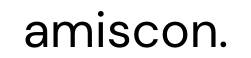


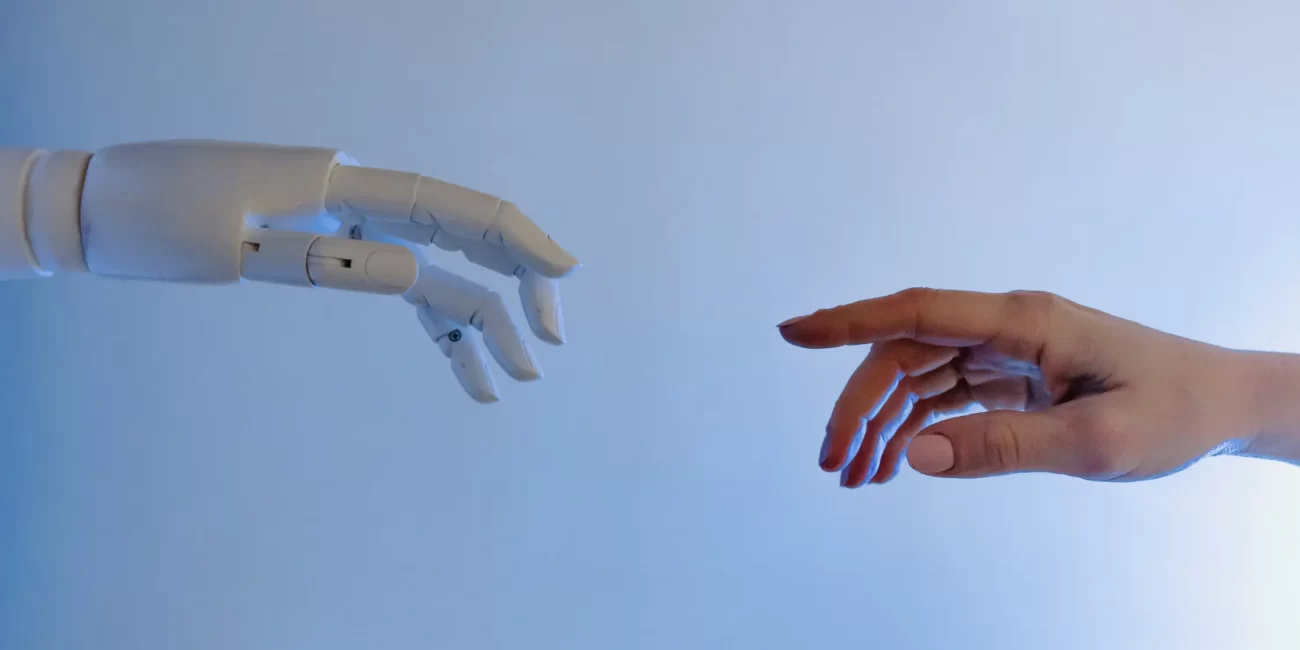
Leave a Reply