
Headless Architecture in Small Business: Freedom or Complexity?
Headless architecture has long ceased to be just an “enterprise toy” and is increasingly appearing in the needs of small businesses: a fast website, a flexible storefront, “painless” integrations — all while working with limited budgets and small teams. Separating the storefront (frontend) from the “body” (content, catalog, payments, logic) promises freedom: you can change one part without breaking the other, connect any services, and scale across channels — from websites to apps and marketplaces. But behind this freedom almost always hides new complexity: more integrations, higher demands for discipline and support, and a need to calculate TCO more carefully.
Architecture is about the important things that are hard to change.
— Martin Fowler
This thought is especially true for small businesses: a mistake in choosing architecture doesn’t cost you at the start, but six months later, when campaigns, localization, and seasonal peaks arrive. We keep seeing the same pattern: headless works brilliantly where marketing needs to run faster than development, and the product must quickly plug into new channels and experiments. And, on the other hand, it complicates life if the business only needs a standard site builder and quarterly releases.
In this article, we’ll explain in simple terms what headless really is, where it delivers money and speed, and where it adds unnecessary layers of complexity; how to evaluate risks and metrics; and in which situations the decision is worth reconsidering. The goal here is not to “sell the technology,” but to help you make a balanced decision based on your reality.
What Is Headless and Why Does Small Business Need It
The headless approach often sounds like a “magic” solution: separate the storefront from the core, connect any services, and move faster than competitors. But the essence is not in a trendy abbreviation — it’s in the architectural principle of separating responsibilities. For small businesses, this is especially important: marketing wants to launch campaigns here and now, product teams don’t want to depend on the legacy of CMS, and owners want to see ROI without explosive growth in support costs.
Headless promises it all at once — frontend flexibility, freedom of choice in backend services, and scalability for future channels (apps, marketplaces, offline screens). The only question is: how much does this freedom cost, and where does it actually pay off?
Architecture is about the important decisions that are hard to change.
— Martin Fowler
We are stubborn on vision and flexible on details.
— Jeff Bezos
These two quotes describe headless well. The vision — don’t tie the future of the project to one platform. The details — which specific modules and services to choose today so you don’t regret it tomorrow.
A Simple Explanation: The “Head” (Storefront) Separate from the “Body” (Data and Logic)
In a monolithic site, the “head” and the “body” are fused together: rendering templates, content, catalog, cart, payments — everything lives in a single system. Headless splits these layers:
- “Head” — any storefront (website on Next/Nuxt, mobile app, offline screen) that receives data via API.
- “Body” — a set of services: headless CMS for content, catalog/cart/orders, payments, search, personalization, analytics. They communicate with each other and with the storefront through REST/GraphQL/webhooks.
The advantage of such separation is obvious: you can change the storefront without rewriting the core, and vice versa — connect a new payment provider or search engine without touching the frontend.
For small businesses, this means marketing can launch a promo landing in days without waiting for a major release, and the owner doesn’t “marry” a single boxed solution forever.
Good architecture gives the freedom for the system to evolve.
— Roy Fielding
What Do We Compare It With: Builders, Classic CMS, and Monoliths
To understand the “why,” let’s compare headless with what small businesses use most often.
- Website builders (Tilda/Wix/Shopify themes). Fast start and low barrier. But as soon as you need custom integrations, multi-language/multi-storefronts, or high performance, the limitations show up.
- Classic CMS (WordPress/1C-Bitrix, etc.). Huge plugin ecosystem, but the frontend is tightly coupled with the core. Any serious customization turns into “jumping through hoops.”
- Monolithic e-commerce (“all-in-one” boxed solutions). Convenient as long as you live by the box’s rules. Hard when you need “not like everyone else”: new channels, unusual cart logic, or personalization.
- Headless. Flexible, but requires discipline: strategic selection of services, observability, SLAs, and responsibility for the “glue.”
A small comparison table (to highlight the contrast):
| Approach | When It Fits | Pros | Cons |
|---|
| Builder | Landing page, simple catalog, quick test | Speed, low cost | Limited customization, weak scalability |
| Classic CMS | Content site with moderate customization | Ecosystem, familiar flows | Coupled frontend and core, technical debt |
| Monolithic e-com | “As in the box,” no exotic needs | Completeness, one vendor | Rigidity, costly modifications |
| Headless | Channel growth, special integrations, performance | Freedom, fast storefront | Integration complexity, TCO, competencies |
Speed without architecture is a sprint into a wall.
— Kent Beck
What a Headless Stack Consists Of: Frontend, Content CMS, Catalog/Cart, Payments, API
Frontend. Most often, this means Next.js/Nuxt/Remix/Astro approaches with SSR/SSG/ISR for Core Web Vitals. This layer contains the design system, routing, page rendering, and analytics integrations. For small businesses, the frontend is what provides the “perceived speed” and directly impacts conversion.
Headless CMS. A content repository and media library. The main advantage is the role model and workflow (editor/designer/reviewer), localization, and previews for marketing. Content flows via API into the storefront and other channels — Telegram bots, apps, newsletters.
Catalog/Cart/Orders. Either as a ready-made service (headless commerce) or as a custom-built module. It’s critical to plan identifiers, product variations, taxes/shipping, promo rules, and webhooks in advance.
Payments. Connecting multiple providers (for example, a local PSP + PayPal/Stripe/CloudPayments). Headless makes payment routing and fault tolerance easier.
Search/Personalization. An external service (like a headless search engine) or an in-house index. Speed, relevance, and query analytics matter here — the latter being a valuable source of insights for content and assortment.
API Layer. The glue of REST/GraphQL, authorization, caching, retries, and webhooks. For small businesses, it’s critical to have a single place for contract descriptions (schema/spec) and monitoring — otherwise, any “minor” integration becomes a blocking factor.
Everything breaks all the time. What matters is how fast you recover.
— Werner Vogels, Amazon CTO
In practice, when we assemble a headless stack for a client, the starting setup usually looks like this: a storefront on Next.js, a headless CMS for content, a ready-made headless commerce module (or custom orders), two payment providers, a cloud search service, and a thin BFF (backend-for-frontend) layer with caching and logging. This gives the right balance between launch speed and future flexibility.
Common Myths: “Faster, Cheaper, No Developers” — What’s True, What’s Expectation
Myth 1: Headless is always faster.
Yes, the frontend can be deployed rapidly — especially if you already have a design system. But real speed comes from processes: CI/CD, preview environments for editors, canary releases, and a knowledge base for content. Without these, a “fast frontend” turns into running in circles.
Myth 2: Headless is cheaper.
Not necessarily at the start. You pay for TCO: storefront development, CMS/search licenses, cloud, monitoring, and support. The savings show later, when flexibility allows you to launch campaigns, add languages, and expand channels faster — without “rebuilding the box.”
Myth 3: Headless eliminates the need for developers.
On the contrary, it changes their profile: less “fighting” with CMS limitations, more work with contracts, caching, security, and DX (developer experience). Marketing gains autonomy in content, but integrations and reliability still require engineers.
Myth 4: Headless automatically solves SEO.
The upside is more control over performance and data structure. But SEO/AEO relies on content strategy and markup. Fast SSR is just the foundation; visibility growth is the result of editorial and analytics work.
Premature optimization is the root of many problems. Optimize what repeats often and impacts the customer. — Donald Knuth
Where’s the Truth? With headless, a business truly gains:
- Speed of change (content, campaigns, A/B tests),
- Multichannel capability (one dataset powering multiple storefronts),
- Performance (Core Web Vitals → higher conversion).
The price is integration complexity, contract discipline, support processes, and the real TCO. For small companies, this pays off when:
- marketing runs faster than development;
- multiple channels/localizations are needed;
- high performance and flexible personalization are required.
Headless is neither a silver bullet nor “complexity for the sake of fashion.” It’s a tool that makes a business less dependent on a single platform and more prepared for growth. If you only need a simple site without complex integrations, a website builder or a classic CMS may be more reasonable. But if you’re aiming for multichannel, frequent campaigns, rapid changes, and strict performance requirements, headless provides the very freedom worth paying for.
In the following sections, we’ll break this down into numbers, risks, and criteria for “when yes / when no.”
Where Headless Brings Freedom and Profit
The main reason small businesses even look toward headless is not “fancy technology,” but the ability to respond to the market faster and monetize attention. By separating the storefront from the core, a company gains the right to change the frontend and content independently of the catalog, cart, and payments.
In everyday practice, this translates into simple but profitable effects:
- marketing launches campaigns without redeploying the backend,
- editorial teams publish localizations in a single day,
- A/B tests run as a continuous process rather than as a “quarterly project.”
Yes, freedom comes at the cost of discipline — API contracts, observability, and support. But in cases where speed of change and multichannel capabilities truly matter, that cost pays for itself.
Speed of change is a competitive advantage if you’ve learned how to sustain it. — Jason Fried, Basecamp
Content and Marketing Speed: Campaigns, Localization, A/B Testing Without Delays
In a classic monolith, the editorial cycle is often tied to releases: to launch a new landing page for a promotion, templates have to be touched and developers must be involved. In headless, content lives in a CMS with workflows and permissions, while the storefront is simply subscribed to the API. Marketing gains editorial autonomy: assembling pages from modules, launching seasonal banners, rolling out new messages “today for today.”
This is especially noticeable with localization. In headless, texts, media, currencies, and date formats are data, not hardcoded template elements. You add an Italian version not by rewriting the frontend, but by translating content and connecting the right pricing rules. For small businesses, this means saving dozens of hours and avoiding “release freezes.”
A/B testing also changes its nature: instead of rare experiments “for big occasions,” you continuously run small, iterative tests — changing a headline, the order of blocks, or a recommendation widget. A Next/Nuxt storefront allows safe rollout of variations across audiences, while the CMS manages versions. You don’t ask development for a “release window,” you work in a flow.
A small illustration of effects (typical ranges, not “magic promises”):
| What changes | Before headless | With headless |
|---|
| Launching a promo landing | 3–10 days, tied to a release | 0.5–2 days, editorial cycle |
| Localizing a promotion | 1–2 weeks, edits in templates | 1–3 days, content translated in CMS |
| Launching an A/B test | Once a month, as a project | Continuous, modular |
Marketing wins not with ideas, but with the speed of the “hypothesis → experiment → learning” cycle. — Rand Fishkin, SparkToro
Multichannel Done Right: Website, App, Marketplaces, Offline Screens
Headless is designed as a single source of truth for data, to which different “heads” connect. This means that product cards, content, and promo rules are created in one place, but displayed wherever the audience is: web storefront, mobile app, marketplace, kiosk terminal, even a chatbot.
For small businesses, this primarily means control and consistency. You don’t manually duplicate product descriptions and prices across three platforms — you publish and retract them centrally. You launch a campaign, and it simultaneously appears on the site, in the app, and in emails. If tomorrow you test a point-of-sale offline, the same CMS delivers promos to the checkout screen.
The second layer is channel-specific features. The web requires speed and SEO/AEO; an app — push notifications and offline caching; a marketplace — stock and price synchronization. Headless allows you to build thin adapters for each channel without breaking the core. And the best part: adding a new channel is an integration project, not a “move the entire site to another system” project.
Multichannel is about unified data and different interfaces. Change the order of those words, and you’ll drown. — Internal rule of product teams
Performance and Visibility: Core Web Vitals, SEO, and AEO (appearing in AI answers)
Conversion is sensitive to speed. By separating the storefront and the data, you can build the frontend for metrics rather than “whatever the box gives you”: server-side rendering (SSR) for critical pages, static generation (SSG/ISR) for the catalog, caching at the BFF layer, image optimization, and preloading of critical resources. This is a direct path to green Core Web Vitals — LCP, CLS, INP — and, as a result, to higher conversion and better traffic quality.
Visibility today is not only classic SEO, but also AEO (Answer Engine Optimization): appearing in AI answers (Google AI Overviews, Copilot, Perplexity). Headless helps here technically: you control the HTML structure, schema markup (FAQ, HowTo, Product), clean heading architecture, and data delivery for snippets. But the main thing is editorial discipline: clear answer fragments, comparison tables, and FAQ blocks that systems readily quote.
It’s important not to confuse the roles: headless provides the foundation (performance, structure), while visibility growth comes from content and product. When editorial, marketing, and development work as a single chain, speed and visibility reinforce each other: you publish useful materials faster — and more often become a source for search and AI answers.
User experience starts before the click — with interface speed and predictability. — Steve Souders (ex-Google Performance).
When It Pays Off in Practice: Typical Small-Business Scenarios (cases and numbers)
Headless rarely “pays off on paper” in the first month. Its effect lies in accelerating cycles and reducing the transaction cost of every new campaign, localization, and channel. Here are typical scenarios from small and mid-sized businesses (generalized, without “fairy-tale” percentages):
Seasonal retail (e-commerce up to 10k SKUs).
Task: roll out seasonal collections and promos quickly in 2–3 languages, plus connect a marketplace.
What we did: Next.js storefront, headless CMS for content/translations, headless catalog, two payment providers, marketplace feed.
Effect over 3–6 months: time to launch promos dropped from 7–10 to 1–3 days; pricing/locale errors nearly disappeared; conversion from organic grew thanks to storefront speed and structured content.
Takeaway: payback came not from a single leap, but from a sum of small accelerations that became the norm.
Service companies (inquiries and bookings).
Task: multichannel leads (site + app + offline screens), scheduling flows, personalized offers.
What we did: headless CMS + BFF, booking module, storefront personalization by segments, CRM integration.
Effect: marketing launches “today-for-today” promos; form A/B tests run continuously; average time from idea to campaign is 2–5 days instead of 2–3 weeks.
Takeaway: the win in campaign speed turned out to be more important than any “feature” that previously took a month.
B2B catalogs and price storefronts.
Task: complex pricing rules, multi-currency, price lists for different segments.
What we did: headless CMS + headless pricing, SSR for product pages, feed exports, partner portal.
Effect: consistent terms across channels, reduction of “manual edits,” visibility in search and AI blocks thanks to structured solution pages.
Takeaway: controlling data in one place turned out to be the main source of savings.
Headless ROI is not a single line item, but the sum of smaller costs for each change. — a practical principle of implementations.
In short, headless pays off where there are many changes (content, promos, localization), multiple channels (not only web), and high speed requirements (both load speed and team response). If you ship infrequently and operate in a single market, headless freedom may still be more expensive than the gain.
Headless freedom is not abstract, but concrete levers: a fast editorial cycle and A/B tests, unified data across all channels, performance for the sake of conversion and visibility. The money appears where these levers are used with discipline: content processes are formalized, API contracts are stabilized, observability is turned on.
Where Headless Complicates Things and How Much It Costs
Headless sounds like freedom — and it is. But in technology, freedom almost always comes at the price of coordination complexity: more layers of integrations, higher demands for discipline, observability, and responsibility for the “seams.” For small businesses this is especially critical: every new service is not only a license but also a new point of failure, a new process, and a new role.
That’s why before “going headless,” it’s worth honestly calculating the total cost of ownership, understanding who you’ll need to hire, what operational risks you’ll take on, and in which scenarios it may be simpler and more reliable to stick with a monolith or a site builder.
Complexity is what we pay for flexibility. — Don Reinertsen, Principles of Product Development Flow
Total Cost of Ownership (TCO): Development, Licenses, Cloud, Support
In classic terms, TCO is not just “how much it costs to build,” but also “how much it costs to live with every month.” For headless, TCO usually falls into five buckets:
- Development and implementation. Design system, storefront (Next/Nuxt/Remix), setup of headless CMS, integration of catalog/cart/orders, payments, search, BFF layer, basic analytics, content migration.
- Licenses and SaaS. CMS, search, e-commerce core, email/push, anti-fraud, CDP/personalization (if you use them).
- Cloud and traffic. Hosting, CDN, databases, logs/traces, event queues, backups.
- Support and evolution. Retainer for bug fixes, minor releases, SLA on incidents, on-call rotations.
- Risk buffer. Unplanned hours for third-party service outages, API changes, legal requirements.
A quick “cheat sheet” (to avoid forgetting hidden items):
| TCO Item | Often forgotten about… |
|---|
| Storefront | Visual regressions, performance budgets |
| CMS | Workflow, preview, permissions, schema migrations |
| Payments | Refunds, retries, reconciliation, 3-D Secure |
| Search | Ranking tuning, synonyms, media indexing |
| BFF/API | Cache invalidation, contract tests, rate limits |
| Cloud/Logging | Storage of logs/traces, alerts, cost of aggregation |
Nothing is free: if you’re not paying in money, you’re paying in complexity.
— Werner Vogels, CTO of Amazon
Experience with headless begins to pay off when the speed of changes (campaigns, localizations, A/B tests) and the number of channels make time savings a recurring factor. If you have one language, rare releases, and a simple catalog, the TCO of headless in the first year is often higher than a monolith/builder.
Team and Competencies: Whom to Hire/Train and How Not to Drown in the Stack
Headless changes not only the stack, but also how work is organized. You’ll need competencies that may not have been necessary in a “boxed” setup.
- Frontend engineer(s) with experience in SSR/SSG and performance optimization (Core Web Vitals, build isolation, accessibility).
- Integration engineer / backend-for-frontend. Contracts, caching, retries, queues, webhook debouncing.
- Content-ops / editorial group. Workflows, previews, glossaries, localization, content version control.
- SRE-light / DevOps. Logs, tracing, alerts, RTO/RPO, secrets, IaC. In small businesses, this role can be partially covered by a partner.
- Security responsibilities. OAuth/Scopes, PII encryption, PCI-DSS for payments, DPIA/GDPR (if required).
The key to not drowning is minimalism and control at the seams:
- a limited set of services (each new one must have clear value),
- a unified BFF layer as the entry point for storefronts,
- contract tests between services,
- documentation and runbooks (how to “put out a fire at night”).
Adding people to a late project only makes it later. — Fred Brooks, The Mythical Man-Month
Operational Risks: Integrations, Security, “Spaghetti” of Services, Vendor Lock-In
Integrations. The more services you add, the higher the chance of a “domino effect.” What helps: event queues (idempotency), retries with backoff, clear SLAs, and integration health dashboards (ideally — one screen for the entire system).
Security and data. Headless means more API keys, webhooks, and tokens. Manage secrets centrally, minimize privileges, log access, and run regular audits. For payments — PCI DSS; for personal data — GDPR/local laws; for cookies/trackers — consent and a fair policy.
“Spaghetti” of services. The headless anti-pattern is when every microservice pulls its own direct integration. A year later you end up with a diagram that’s terrifying to touch. The cure — a BFF/API gateway and standardized event exchange. “All requests go through us” sounds boring but saves months.
Vendor lock-in. Ironically, headless can increase dependency — not on a monolith, but on SaaS modules (CMS, search, commerce).
Strategy:
- choose SaaS with data export and a public schema,
- abstract SDKs (a thin adapter layer),
- avoid “deep” proprietary scenarios that are hard to reproduce later.
Architectural freedom is the right to reverse decisions. — Martin Fowler
When It’s Better to Stay on a Monolith or Builder: “Not Our Moment” Criteria
Headless doesn’t have to be the default answer. Here are the honest signs that the time hasn’t come yet:
- One channel and one market. You have a website in one language, no apps or marketplaces; updates once a month — a builder/classic CMS solves the job faster and cheaper.
- Infrequent campaigns. Marketing doesn’t run on iterations; A/B tests are episodic; there’s no content-ops team — the headless vector will sag.
- Small catalog and simple logic. Up to hundreds of SKUs, no custom cart, shipping, or tax rules.
- Limited budget/staff. No resources to maintain integrations, monitoring, and on-call — better not multiply entities.
A small “sobriety matrix”:
| Criterion | If so — too early for headless |
|---|---|
| Channels | Website only, no app/marketplaces |
| Geography/Languages | One language/country |
| Frequency of changes | Releases every 2–4 weeks |
| Catalog/Rules | Simple catalog, no special scenarios |
| Team | <3 engineers, no content-ops |
And conversely, if you have many changes, multiple channels, strict performance requirements, and already have/planning a content-ops flow — headless starts to pay off, even with higher first-year TCO. In such cases, a pilot via a POC on one storefront/category and a strangler-pattern migration is usually recommended — to measure the effect before a full move.
Sometimes the right decision is to wait. A timing mistake costs more than a choice mistake. — Clayton Christensen, The Innovator’s Dilemma
Headless gives business freedom — but also brings engineering responsibility. A realistic TCO assessment, a minimalist stack, ownership of the “seams,” security and observability discipline, plus sober “not our moment” criteria — that’s what turns flexibility from a pretty idea into a manageable practice. If all of this sounds too heavy — start small: pilot, measurable hypotheses, and a partner who will take care of integrations and support. Headless freedom should work for money, not for freedom’s sake.
How to Make the Decision: The “Freedom vs. Complexity” Matrix
Headless is a strategic choice, not just a CMS replacement. To make the decision balanced, it needs to be filtered through the lens of two forces: freedom (speed of change, multichannel capability, control over interface quality) and complexity (integrations, support, total cost of ownership, competencies). In this section we’ll assemble a practical “sobriety matrix”: which criteria to consider, which metrics to accept in advance as “control truths,” how to run a pilot without pain, and at what point it makes sense to call in partners to accelerate implementation and reduce risks.
You can’t manage what you don’t measure. — Peter Drucker
Architecture is about decisions that are hard to roll back. — Martin Fowler
Key Criteria: Catalog Size, Speed of Change, Peak Loads, Budget
Catalog size and domain complexity.
The more SKUs, attributes, pricing rules, segments, and locales you manage, the more a headless architecture pays off. If the catalog is minimal, the logic simple, and updates rare, a monolith or a site builder is often more rational.
Speed of change.
If marketing lives on weekly campaigns, A/B tests, and “today-for-today” landing pages, and if the editorial team needs a full content-ops environment (workflow, preview, localization), then the freedom of headless starts converting into money. But if releases happen once a month and “content = a couple of pages,” headless complexity may be excessive.
Peak loads and performance.
Seasonal sales, live events, PR-driven traffic spikes, and surges from marketplaces are all arguments in favor of separating the storefront, building proper SSR/SSG/caching, distributing loads, and having a degradation plan. If traffic is predictable and low, you can live with simpler architecture longer.
Budget and TCO.
Headless is almost always more expensive at implementation, but cheaper across the cycle of changes. It’s important to accept upfront that you’ll pay for: the storefront (Next/Nuxt/Remix), CMS, search, payments, BFF/API, logging, and support. If the budget is tight and there’s no regular flow of changes or channels, ROI may shift far to the right.
A small self-assessment frame (0–2 points per criterion; 0 = low need, 2 = high need):
| Criterion | 0 points | 1 point | 2 points |
|---|---|---|---|
| Catalog/Logic | Small, simple | Medium, moderate variability | Large, complex rules |
| Speed of Change | Rare releases | Every 1–2 weeks | Weekly / continuous |
| Channels | Web only | Web + e-mail/marketplaces | Web + apps + marketplaces + offline |
| Peaks/Performance | Low | Occasional | Regular / critical |
| Budget/Competencies | Minimal | Moderate | Willingness to invest |
Score 7–10 — strong grounds to go headless (ideally through a pilot).
Score 4–6 — point of reflection (choose a hybrid path).
Score 0–3 — too early for headless.
Speed without resilience is fragility. Resilience without speed is stagnation.
— Hiroshi Mikitani
Success Metrics: Lead Time to Launch, Conversion, LCP/CLS, Revenue per Visit
To keep the “pro vs con” debate from slipping into belief, metrics need to be locked in before the start. We recommend aligning on four classes of indicators:
Speed of change (operational).
Lead time for launching a campaign/landing, localization time, time to deliver content changes to production. If headless holds up, these numbers drop significantly.
Interface performance.
Core Web Vitals: LCP (largest contentful paint), CLS (layout stability), INP (interactivity). For commerce pages, the target is the green zone. A 200–400 ms improvement in LCP often produces a noticeable lift in CR.
Business metrics.
Conversion to lead/purchase, revenue per visit/session, share of mobile conversion, retention/repeat purchases for e-commerce. Headless by itself doesn’t “make money,” but it creates the conditions for content and UX to convert better.
Content efficiency.
Speed of publishing materials, share of pages with proper markup (FAQ/HowTo/Product), placements in AI answers (AEO), share of pages in the green CWV zone. This is your “content factory,” which often slows down without headless.
A mini “before/after” table:
| Metric | Baseline (before) | Target (after pilot) |
|---|
| Landing page lead time | 7–10 days | 1–3 days |
| LCP (PLP/PDP) | 3.0–3.5s | <2.5s |
| Visit conversion | 2.0–2.5% | +0.3–0.8 pp |
| Revenue per visit | X | X + 5–12% |
| Localization time | 10–14 days | 2–5 days |
What matters must be measured; what is measured can be improved.
— John Doerr
Pilot Without Pain: POC on One Category, “Strangler Pattern” Migration
The most common mistake is “migrating everything at once.” It’s expensive, slow, and raises risks. A much smarter way is to pilot headless on a small slice of the business that can deliver measurable value.
POC on a single category/landing.
Pick a category with enough traffic and commercial weight: build the storefront on Next/Nuxt, connect a headless CMS for content and translations, integrate cart/orders through BFF, set performance budgets and analytics events. Compare “before/after” metrics on this segment.
Strangler pattern.
Gradually “wrap” the old system with the new one: first content and promo pages, then PLP/PDP, then cart/checkout. Route traffic through reverse proxy/feature flags. You can roll back at any time, while the team learns on real flow instead of in a vacuum.
Pilot support.
Even at small scale you need a “minimal SRE set”: logs/traces, API error alerts, content preview checks, daily CWV watch. Already at the pilot stage you’ll see the real cost of ownership — which is good: better to see it early.
Make small, reversible steps. — Jeff Bezos
Most often it makes sense to start with a “content + part of catalog” scope. This gives the marketing team tangible speed (landings/promos/localization), and the owner a measurable effect on revenue per visit and conversion. If the pilot succeeds — expand the scope.
When to Involve Partners: Audit, Stack Choice, Phased Rollout
In small businesses, the in-house team often doesn’t cover the full spectrum of tasks: from performance to security and integrations. A partner closes “competence gaps” and accelerates time-to-result. It’s important to be clear about what to outsource and what to keep internal.
Where a partner is effective:
- Architectural audit and migration plan. Reviewing the current system, choosing headless CMS, commerce core, payments, search, designing BFF/API layer, network diagram, caches, logging.
- Storefront and content flow build. Design system, components, SSR/SSG/ISR, performance budgets; CMS setup (workflow, preview, localization, roles), training content-ops.
- Integrations and security. Payments (including refunds/retries), anti-fraud, PII and GDPR/152-FZ, secrets, access, journaling.
- Observability and support. Logs/tracing, alerts, SLO/SLA, on-call, runbooks, release discipline, regression checks.
What to keep inside:
- content strategy and brand messaging;
- product priorities and pricing;
- behavior analytics and A/B-test hypotheses.
Outsource what doesn’t define your uniqueness. — Tom Peters
The headless decision becomes obvious when you shift the conversation from “like/dislike” to criteria, metrics, pilot, and roles. The “freedom vs complexity” matrix helps honestly evaluate where freedom will start making money, and where complexity will still eat the budget. A pilot with limited scope, measurable goals, and a partner who enforces technical discipline turns an architectural idea into a managed project.
And then the question changes: not “headless or not?” but “what’s the minimum headless we need to accelerate growth this quarter — without losing stability?”
Economics and Maintainability: How Headless Lives in Reality
The shiny promises of headless often hide the real questions: “How much does it actually cost?” and “How long can the system run without failures?” In small business, the price of mistakes is high: if checkout goes down or a marketing campaign is delayed by a week, what’s lost is not “abstract efficiency” but real revenue. That’s why headless should be evaluated not only through the lens of architectural advantages but also through the prism of economics and maintainability.
ROI and TCO by Business Size: “Jamstack Showcase” vs “Composable E-Commerce”
For small businesses, headless often evolves along two scenarios.
The first scenario — “Jamstack showcase.”
This is a lightweight frontend (Next.js/Nuxt) with a headless CMS and a few integrations. Such an approach makes sense where marketing is the main growth driver. ROI here is expressed in shortening the time from idea to launch. If a campaign landing page used to take a week and depended on developers, now the editorial team assembles it in a day. If adding a new language used to mean “rewriting templates,” now it’s simply a matter of uploading content into the CMS.
The second scenario — “composable e-commerce.”
This is a full-scale architecture: catalog, cart, pricing, search, multiple payment providers, and an API layer. The cost of implementation and support is higher, but it pays off where the assortment includes thousands of SKUs, there are several channels (website, app, marketplaces), and the business needs data consistency.
Complexity is the price of flexibility. Pay it only where flexibility turns into profit. — Don Reinertsen
Comparison of the two approaches:
| Parameter | Jamstack Showcase | Composable E-Commerce |
|---|
| Initial costs | Low | Medium/high |
| Monthly expenses (SaaS) | Moderate | Higher (licenses, integrations, cloud) |
| Team | Frontend + content editor | Frontend + BFF + content-ops + DevOps |
| ROI | Fast: campaign and localization speed | Mid-term: scalability and consistency |
| Risks | Underestimating the role of editorial | Growing complexity of integrations and TCO |
Jamstack showcases paid for themselves within the first quarter if marketing operated on weekly cycles. Composable architectures delivered impact after about six months but enabled the business to scale without chaos.
Support Without Bureaucracy: Roles, SLAs, Incidents, Regulations, and Where Outsourcing Helps
Small businesses often fear the word “support”, imagining thick manuals and endless regulations. In reality, headless requires discipline rather than bureaucracy.
Minimal set of roles:
- Product & metrics owner — responsible for priorities and empowered to stop a release if revenue is at risk.
- Frontend developer — monitors the storefront and Core Web Vitals.
- Integration engineer (BFF) — controls contracts, caching, and retries.
- Content-ops — manages workflow and localization.
SLAs can remain simple: checkout downtime — respond within 15 minutes; catalog failure — within an hour; content issues — during business hours. After each incident — a short postmortem to capture root causes and fixes.
Processes should protect speed, not replace it. — Jason Fried
In practice, SMB teams rarely have all the necessary competencies. This is where a partner helps: taking over architecture, CMS and storefront setup, observability, and on-call duties. The business, meanwhile, retains control over content and product, while “risky seams” stay with us. This balance keeps uniqueness in-house while avoiding costly mistakes at integration points.
Observability and Reliability: Logs, Alerts, Backups, and Small-Business Security Practices
The biggest mistake small businesses make is saving on observability. Without it, any headless system turns into a “black box.”
The minimum required for survival:
- Logs with correlation IDs from storefront to API so that the request chain is readable.
- Metrics tied to money: payment success rate, error rate, response time of key pages.
- Traces at least along the critical path: “catalog → product page → cart → checkout → PSP.”
Alerts shouldn’t be numerous, but they should focus on money: cart conversion drop, API error spikes, LCP degradation. Backups must not only be created but also tested for restoration.
In security, the principle of “least privilege” applies: access reviews, centralized secret management, key rotation. For payments — reduce the PCI DSS scope; for Europe — ensure GDPR compliance.
Everything breaks all the time. What matters is how quickly you see it and fix it. — Werner Vogels
Even a 300ms difference on a product page can cost dozens of purchases during a sales peak. That’s why performance budgets and automated checks are not a luxury but an insurance policy.
Decision Review Points: When Scale/Goals Change and Replatforming Is Needed (Both Ways)
Architecture is not a lifetime sentence. Sometimes it’s worth admitting: “our stack no longer matches our goals.”
When to move toward headless:
- the assortment grows, new locales and channels appear;
- the monolith slows down marketing, A/B testing, and SEO/AEO.
When to simplify the stack instead:
- the business has focused on one market;
- the team has shrunk and the frequency of changes has dropped;
- the TCO of headless has become higher than the benefit of flexibility.
If metrics are growing — expand. If not — roll back without drama.
Sometimes the right decision isn’t more complex, it’s more timely. – Clayton Christensen
The economics of headless come from hundreds of small accelerations and predictability in crisis situations. Maintainability isn’t a folder of regulations, but clear roles, simple SLAs, and observability. When these elements are in place, headless freedom truly works for money. If they’re absent, any architecture becomes expensive and fragile.
Conclusion: Freedom That Works for Money
Headless architecture is no longer the domain of large corporations alone. Small businesses increasingly see it as a tool to accelerate marketing, simplify localization, expand into new channels, and fight for visibility in the era of AI-driven answers. But with freedom also comes a price — integrations, support, competencies, and the need to establish process discipline.
Complexity is the price of flexibility. Pay it only where flexibility turns into profit. – Don Reinertsen
This principle perfectly describes the reality of headless: architecture should serve not for trendiness, but for specific business metrics. If marketing operates in iterations, if the catalog grows, and if channels multiply, headless pays off in a matter of months. If, on the other hand, the business only needs one market and rare releases, it’s better not to complicate the stack for the sake of fancy words.
Practice shows: the benefits of implementing headless appear where three factors align — speed of change, observability, and maintainability. Without them, flexibility turns into chaos; with them, it becomes a competitive advantage. Our task is to help companies go through this journey without mistakes: from a pilot POC to scaling, maintaining a balance between freedom and resilience.
That’s why the main takeaway of this article is simple: headless is not a goal, but a tool. Its value is defined by how much cheaper and more reliable each subsequent change becomes. If that criterion is met, headless becomes a true ally of small business. If not — it’s better to wait than to waste resources on architecture for architecture’s sake.
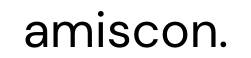




Leave a Reply