
Design as a Sales Lever: 5 Screens That Define Conversion
When we talk about website or landing page design, many still think about “beauty” — fonts, images, color schemes. But in reality, design is a sales tool. It shapes the user’s journey from the first glance to the final click, and therefore directly impacts revenue.
Research by Nielsen Norman Group shows that a visitor decides whether to stay on a site or leave within the first 10–20 seconds. At the same time, the page structure itself determines how quickly they understand the product’s value and find the call-to-action button. A single poorly structured block can cut conversion rates by tens of percentage points, while well-executed design of those critical “conversion-driving screens” can increase sales without additional ad spend.
In 2025, competition in the digital environment is intensifying: users have become more demanding about load speed, interface simplicity, and clarity of the offer. Generative search answers (Google AI Overviews, Microsoft Copilot, Perplexity) are pushing websites to immediately resolve a customer’s question. In this race, the winners are those who know how to turn design from decoration into a lever for growth.
In this article, we’ll break down the five key screens that determine conversion. These are not “magic buttons” but proven touchpoints every potential customer passes through: the Hero block, the Problem → Solution screen, the Demo, the Trust section, and the Pricing page. We’ll explore how to structure them effectively, which mistakes companies most often make, and where design directly drives sales.
Good design is like a good salesperson: it doesn’t distract, it leads to the deal. — Dieter Rams
Hero: The First-Second Formula
The Hero block is the “first screen” that greets a visitor on a landing page or website. Its role is funnel-like: in a fraction of a second it either captures attention and guides the visitor to the next step, or it loses them. In marketing, there’s a metaphor of the “20-second trust window” — that’s roughly how long people are willing to give a new resource before deciding to stay or leave. In practice, it’s even harsher: the eye catches the headline, image, and button in the first 2–3 seconds. If at that moment the visitor doesn’t find an answer to “what is this and why should I care?”, the chance of conversion drops dramatically.
As Jakob Nielsen writes, “Users don’t read pages — they scan them.” This is especially true for the Hero block. Its job is not to tell the whole story, but to instantly send a clear signal: who you are, who your product is for, and what value it delivers. Everything else can be explained further down the page, but the “first-second formula” works only here.
Headline + Subline: who you are, who it’s for, and what benefit it gives
The headline in the Hero block is not a place for creative poetry — it’s a tool. The best headlines are simple and direct: “Online banking for small businesses,” “CRM for restaurants,” “Cloud storage that runs faster.” The main principle: the visitor should understand without effort what this is about. The subline clarifies the benefit and removes the key objection.
Example pair:
- Headline: “Video Interview Platform.”
- Subline: “Cut hiring time in half with automated video interviews and AI candidate scoring.”
The secret is that the headline answers “what is this?”, while the subline answers “why should I care?”. This combination works far better than poetic phrases that may please designers but don’t sell.
Clarity trumps creativity when it comes to the user’s first encounter. — Luke Wroblewski
One primary CTA and visual hierarchy (without “visual noise”)
The Hero block is an action zone. There should be one main CTA (call-to-action). Not “try for free,” “watch a video,” and “subscribe to the newsletter” all at once — but one clear button. Otherwise, the visitor gets lost.
Here, visual hierarchy is critical: the button should be contrasting but not screaming. It should be placed logically — near the headline and subline, not “floating” in the footer. Everything else on the first screen should simply support it.
To check effectiveness, use a heatmap or even a simple test: cover half the screen and see what catches the eye first. If it’s the image but not the button, the accents need to shift.
Common mistakes:
- multiple competing CTAs;
- cluttered backgrounds that make text hard to read;
- vague button labels (“Submit” instead of “Start Free”).
Social proof above the fold: logos, trust counters
One of the strongest elements on this screen is social proof. People don’t just believe in what you offer — they believe that others have already chosen you. That’s why Hero blocks often include client logos, user counters (“1,000+ businesses already with us”), or short mentions of awards and ratings.
This removes the first barrier: “Is this trustworthy?” It’s especially important to use concrete metrics, not vague claims. For example:
“10,000+ active users in 2025” works better than “thousands of happy clients.”
“Used by [specific companies]” works better than “market leader.”
HubSpot research shows that adding social proof to the Hero block increases conversion by 10–20%. In B2B, the effect can be even stronger, since trust and reputation matter more than price.
People do what other people do. Design should leverage this predictability. — Robert Cialdini
Mobile Hero and Speed (LCP as a Conversion Factor)
In 2025, most traffic comes from mobile devices, which makes the mobile Hero the most important screen of your product. A common mistake — even among large companies — is designing “from desktop first” and then simply “adapting” it to mobile. As a result, headlines get cut off, CTAs slide below the fold, images carry unnecessary weight, and the LCP (Largest Contentful Paint) metric suffers.
Google research highlights: improving LCP by just one second can increase e-commerce conversions by up to 20%. This means that even if your copy and design are perfect, but they load slowly, the user simply won’t wait.
Key rules for a mobile Hero:
- Headline fits into two lines without truncation.
- CTA button visible above the fold (no scrolling required).
- Images optimized in webp/avif.
- LCP ≤ 2.5 seconds on mobile connections.
The Hero block should be light and instant, like a greeting: “We know who you are, we understand what you need, and here’s your next step.”
What makes a Hero strong:
| Element | Weak Version | Strong Version |
|---|
| Headline | “New horizons for business” | “CRM for restaurants that saves 10 hours a week” |
| CTA | “Submit” | “Try for free” |
| Social proof | “Thousands of happy clients” | “10,000 companies use us in 2025” |
| Mobile Hero | CTA below the fold | CTA visible above the fold, LCP ≤ 2.5s |
The Hero block is not just a decorative “header” — it’s the main lever of conversion. It must answer three questions in three seconds: What is this? Why should I care? What’s my next step?
The way to achieve this: a clear headline and subline, a single CTA, social proof above the fold, and mobile optimization. Everything else can be explained further down the page.
Problem → Solution: Why Now and Why You
If the Hero block answers the question “What is this?”, then the Problem → Solution screen answers the second — equally critical — “Why do I need this right now, and why from you?” This block acts as a bridge between emotion and logic. Visitors arrive with pain points or jobs to be done, and your task is to name those problems in their own words, show that you understand their context, and then present a clear, obvious solution.
In decision-making psychology, this is called “cognitive proximity”: users are more likely to trust a brand that describes their problem in language that feels familiar. That’s why clarity, structured storytelling, and the absence of “marketing fog” are so important here.
“Jobs to Be Done”: Three Pains → Three Gains
The Jobs To Be Done (JTBD) framework reminds us: people don’t buy products — they “hire” them to solve a job.
A restaurant doesn’t buy a CRM “for CRM’s sake.” They want to reduce chaos in reservations.
A marketer doesn’t buy a landing page builder. They want to launch campaigns faster.
This screen should highlight 2–3 core pains and show exactly how your product removes them.
Example:
Problem: “You spend hours on manual interviews.”
Solution: “Automate the first stage of hiring and get AI-based candidate scoring.”
People don’t want to buy a drill. They want a hole in the wall. — Theodore Levitt
How It Works in 3 Steps: Simple Diagram Over Long Text
Once you’ve stated the problem and solution, you need to show the mechanics — but without overload. A simple three-step structure works best:
- Candidate records a video interview.
- AI evaluates and generates a report.
- HR receives a shortlist in minutes.
This kind of diagram outperforms paragraphs of text. The eye scans quickly, the brain builds a mental model, and the user feels that the product is transparent and easy to use.
Microcopy to Fight Doubts: Security, Refunds, Support
On this screen, it’s not enough to show how it works — you also need to neutralize doubts immediately. Users wonder: “What if my data leaks? What if it doesn’t work for me? Will I get help when I need it?”
This is where microcopy helps:
- All data protected under GDPR.
- 7-day free trial.
- 24/7 support in chat.
These statements should be short, visible, and placed close to the main flow — not hidden in a FAQ section. Think of them as “fast reassurance.”
Design is not just what it looks like. Design is how trust works. — Steve Jobs
Visual Patterns: Before/After, Icons vs. Text, Readable Typography
Visuals play a huge role. If text explains the problem and solution, graphics show the contrast. One of the strongest patterns is the “before/after” layout:
Before: chaos in Excel spreadsheets, endless email threads.
After: a clean, automated interface that saves hours.
Icons help communicate meaning quickly, but they should support the text, not replace it. Clear typography is non-negotiable: three levels of headings, comfortable font size, and strong contrast.
What a Good “Problem → Solution” Screen Looks Like
| Element | Weak Variant | Strong Variant |
|---|---|---|
| Pain statement | “You have recruiting problems” | “You spend 10 hours a week on manual interviews” |
| Workflow | A long paragraph of text | 3 steps with icons and arrows |
| Doubt handling | “Our system is secure” | “GDPR-compliant. 7-day free trial.” |
| Visual | Stock photo | Contrasting before/after with a real scenario |
The Problem → Solution screen is where users begin to feel: “They understand my pain, and they have a clear way to solve it.” What matters here is not abstract metaphors but specifics: clear pains and gains, a simple workflow, micro-reassurances against doubts, and strong visual contrast. This combination nudges the visitor further down the funnel — toward the demo and the next action.
Product Demo: Show, Don’t Tell
When a visitor makes it past the first two screens, they already know who you are and what problem you solve. Now comes the most critical moment: proving that your solution actually works. That’s the role of the Product Demo screen. This is where words stop convincing — and visuals start. As Lee Iacocca once said: “Seeing is believing.”
The demo block isn’t just an “extra” on a landing page — it’s the central argument. Users want to visually feel that the product exists, that it’s simple, useful, and real. Without this proof, even the strongest copy above the fold won’t convert.
Video & Animation: Length, Autoplay, Subtitles, First Frame
Video remains the most persuasive demo format. But it’s also where many companies fail: videos are too long, too “marketing-heavy,” or inconvenient to watch. Visitors won’t spend three minutes on a promo film — they want to understand the product in 30–60 seconds.
Length: 30–60 seconds is optimal — enough to show the main flow and benefits. Research from Wistia shows that viewer retention drops sharply after the first minute.
Autoplay: acceptable only without sound; audio-on autoplay frustrates users.
Subtitles: a must, since over 70% of web video is watched without sound.
First frame: should show the product in action, not just the company logo. Logos eat up the most valuable first seconds, while product UI earns trust.
If you can show it — show it. If you can’t, don’t say you can. — Steve Kru
Live Screenshots and Interactivity: Galleries, Sandboxes, Mini-Onboarding
Not every story can be told with video alone. Screenshots and interactive elements reinforce credibility. But they should feel alive: real data, real scenarios — not empty gray mockups.
Gallery: scrollable product screens highlighting key features.
Mini-onboarding: an interactive widget that lets users “try” the product in seconds. For example, dragging an element in a design tool or toggling filters in an analytics dashboard.
These interactions don’t just illustrate; they involve the user. By spending a few seconds clicking through, visitors subconsciously “try on” your product.
Empty States and First Value in 30 Seconds
Another underrated tactic: showing empty states. In real life, users open a product to a blank slate: “You have no projects yet.” If that screen doesn’t guide them, they bounce.
The trick is to demonstrate how quickly the first value appears. In a demo, show how three simple steps turn an empty dashboard into a chart, a task list, or an uploaded file. This reassures users: “I’ll get value right away, and I can handle it.”
Design is a promise that users will get value without extra effort. — Julie Zhuo
Demo Metrics: Play Rate, Time on Task, Next-Step CTR
The demo block is not a static element but a living part of the funnel. Its effectiveness can — and must — be measured. The key metrics are:
Play rate — how many visitors actually start the video. If this is low, the preview isn’t convincing.
Time on task — how many seconds people really watch or interact. If they drop off after 10 seconds, the content is too boring or overly “marketing.”
CTR to the next step — how many users click “Try Free,” “Sign Up,” or “Book a Demo” after engaging. This is the direct link from showing → doing.
These numbers reveal how well your demo works as proof. We often start by optimizing this screen: adjusting the video’s first frame, adding subtitles, simplifying interactive elements. The result: a 15–25% increase in CTR to the next step, showing how much the Demo screen can impact revenue without buying extra traffic.
The Product Demo screen is your strongest sales asset. This is where you must show, not tell. A short video, real screenshots, interactivity, and first-step empty states give users the feeling: “I see how it works, and I can use it myself.” Supported by metrics, these elements turn design from decoration into proof of value.
Trust: Testimonials, Case Studies, and Guarantees
Once you’ve shown that you understand the client’s problem and demonstrated a clear solution, you reach the most fragile stage of conversion. The visitor can already picture themselves as a customer — but an inner skeptic still whispers: “Will this actually work for me? Can I trust this company? What if I’m wrong?”
If you don’t answer these questions convincingly, the conversion collapses. That’s why the Trust screen isn’t just an “add-on” to a landing page — it’s the foundation that holds everything above it together.
Data-backed testimonials: turning emotion into evidence
Testimonials only work when they sound like mini case studies, not praise.
Great service, we’re very happy — is noise.
We cut our hiring cycle from 14 to 7 days and raised employee NPS from 45 to 63 within one quarter — is proof.
Stories like these show that the product delivers measurable results. The reader sees the “before → after” dynamic, senses realism, and thinks: “If it worked in a similar context, it might work for us too.”
People trust numbers more than promises. — W. Edwards Deming
To make testimonials truly persuasive, follow three simple rules:
- Concrete context: “A retail chain of 20 stores” sounds more credible than “one company.”
- Time-bound metrics: “+22% conversion in 30 days” proves impact.
- Human faces: Include the person’s name and role — it makes the story believable and relatable.
Client Logos, Ratings, and Partnerships: The Power of Association
There’s an effect that can’t be overstated: when we see a familiar brand, trust forms instantly. Even without a single word, the logos of well-known clients act as powerful triggers. If “companies like them” use your product, it must be reliable.
Ratings and certifications amplify this signal. A badge like “G2 Leader” or “ISO 27001 Certified” speaks of independent validation. Partnerships with major ecosystems — Google, AWS, PayPal — communicate not only technical reliability but also stability: your infrastructure won’t let customers down.
| Element | Impact |
|---|
| Client logos | Association with trusted brands |
| G2 ratings / reviews | Independent proof of quality |
| Certifications | Security and compliance (ISO, PCI DSS) |
| Partnerships | Ecosystem stability and integration reliability |
Guarantees and Refund Policies: Removing Risk
Even after testimonials and logos, one question remains: “What if it doesn’t work for me?”
That’s where guarantees make all the difference. A free trial, money-back policy, or “no credit card required” offer eliminates risk.
This is the principle of risk reversal — shifting the uncertainty away from the buyer. Now they lose nothing: if it doesn’t fit, they can walk away. It’s especially important in B2B SaaS, where decision-makers need to know they’re not wasting budget or team time.
People aren’t afraid to pay. They’re afraid to be wrong. — Dan Ariely
The FAQ Block: Eliminate Doubts Before the Call
The FAQ is often treated as a formality — but in reality, it’s a strategic part of the trust screen. This is where you answer the unspoken questions your visitors hesitate to ask.
Not vague ones, but real, practical concerns:
- How long does implementation take?
- What happens to my data if I cancel?
- Can I switch plans without losing progress?
- Is support available at night or on weekends?
Such answers remove 80% of the objections that would otherwise block the sale. A well-crafted FAQ reduces pressure on your sales team and helps users move forward without needing to call a manager.
The Trust screen is where conversion is either reinforced or lost. Beautiful words aren’t enough — you need numbers in testimonials, recognizable logos, independent ratings, and clear guarantees. Add a solid FAQ, and you’ll remove most barriers before a single conversation with sales.
People believe people — not banners. — Seth Godin
Trust isn’t decoration; it’s a lever of confidence. And confidence drives sales.
Pricing and Final CTAs: Closing the Deal
If the Hero section was the “first impression,” the Pricing screen is where a decision turns into action. This is the moment when users face the reality of money — weighing value against cost — which means clarity and trust must be at their highest. A poorly structured pricing block can destroy everything built above it: users simply don’t understand what they’re paying for, how much, or where the catch is. A well-designed one, on the other hand, can turn hesitation into a click — and a visitor into a customer.
Price is not a number. It’s the story you tell about value. — Seth Godin
Structure: Price Anchoring, Plan Names, and Feature Matrix
The pricing section isn’t just a table — it’s a sales tool. Its job is to help users decide, not confuse them. One of the most effective techniques is price anchoring: place the highest-tier plan first, so the others feel more affordable by comparison.
Plan names should be clear and tied to business scale — Starter, Business, Enterprise. Creative names like Moon or Rocket may sound fun but rarely help users understand which plan fits them.
Your feature matrix should highlight differences, not overwhelm. Visually emphasize the “most popular” plan — with a frame, accent color, or badge. This acts as social proof: most users choose that option, so it feels like the safe bet.
Example structure:
- Starter – Essential tools for individual users.
- Business – The best balance for teams of up to 50.
- Enterprise – Custom setup, SLA, and a dedicated account manager.
Risk Reversal: Trial, Money-Back, and “No Card Required”
The biggest barrier in pricing is fear of loss. That’s why the risk reversal technique works so well — turning perceived risk into reassurance.
Free Trial — ideal for B2B SaaS, where users need to see the value in action.
Money-Back Guarantee — crucial for B2C, where customers want a safety net: “If you’re not satisfied, get a full refund within 14 days.”
No Credit Card Required — a strong trust signal, best for high-LTV models where initial risk is justified.
Reducing customer risk doubles the likelihood of purchase. — Dan Ariely
Secondary CTAs: Chat, Demo Booking, PDF — Multiple Entry Points
Not everyone is ready to buy “right now.” Some want to talk to sales, others prefer to download a pricing PDF or book a demo first. That’s why next to your main CTA (Subscribe, Start Free Trial), you need secondary paths:
- Chat button for quick questions
- “Book a Demo” link
- “Download Pricing” or “Compare Plans” option
These routes keep users in the funnel — especially in B2B, where decisions take longer. Secondary CTAs preserve momentum even if the main conversion doesn’t happen immediately.
The Footer as a Conversion Zone
Many treat the footer as a dumping ground for links — but in reality, it’s part of the conversion flow. This is where users look for final reassurance: contact details, transparency, and legitimacy.
Include:
- Contact info (email, phone, messengers)
- Legal data (address, company registration, tax ID)
- Quick links to Pricing, FAQ, and Privacy Policy
- Social media icons — a subtle signal of openness
A well-structured footer creates a sense of stability: “This company is real, reachable, and not hiding.”
The Pricing screen is the decision point. Combine clarity (structure, naming, feature matrix), risk reduction (trial, refund, no-card signup), alternative paths (chat, demo, PDF), and transparency (contact details, legal info, clean footer).
Together, these elements transform “maybe later” into a confident action — a click that drives revenue. At this stage, design stops being decoration and becomes a growth lever.
Conclusion: The Five Screens That Turn Design Into Sales
When we talk about design, it’s easy to get lost in the details — button colors, headline fonts, illustrations in sections. But the truth is, conversion isn’t driven by pixels, it’s driven by structure.
Five key screens — Hero, Problem → Solution, Demo, Trust, and Pricing — shape the journey every user takes from the first second to the moment of purchase.
If even one of these screens is weak, the entire funnel loses its power: a brilliant Hero won’t save a landing page without trust, and a polished demo won’t sell if the pricing section is confusing. But when all five work together, design stops being decoration and becomes a growth engine.
For startups and small businesses, this matters more than ever. Advertising costs are rising, competition is fiercer, and user attention is shorter. In this environment, design — in the sense of structure, clarity, and credibility — is what turns clicks into customers.
Good design isn’t about looking good. It’s about how the business works. — Julie Zhuo
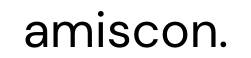




Leave a Reply