
AI-Powered Content Machine: From Idea to Publication in 48 Hours.
TL/DR — AI “content machine” in 48 hours: what you get and why it matters
In two days you ship not just an article, but a complete chain “content → AI citation → lead.” A pillar-level long read is assembled from self‑contained fragments (a definition, a mini‑procedure, a table, a short FAQ) so they can be lifted into AI summaries and linked back. That’s exactly how the new search is designed:
AI Overviews display links in different formats to make it easier for people to click and go to the web, explains the Google Search team for Developers.
User behavior has already shifted:
People come to Google with longer and more complex questions, the company notes, describing the move from information to intelligence.
At the same time, AI blocks have become a springboard to your site: AI features help people grasp the gist faster and provide a starting point to click a link and go deeper.
Competition is no longer for a “position” but for inclusion in the AI answer and visible citation. Microsoft emphasizes it directly:
Copilot Search clearly indicates sources; with one click you can see the list of all links used to generate the answer.
Perplexity shows numbered citations in every response with a jump to the original. The channel’s scale is convincing too: according to press coverage referencing Alphabet’s Q2 call, AI Overviews already count 1B+ MAU and are available in 100+ countries and territories.
Output formats & KPIs (leads / traffic / SOV)
The piece is brought to a “citation‑ready” state: authorship and bio are visible, JSON‑LD is valid (Article/FAQ/HowTo + Organization/Person), key definitions live in visible HTML, and next to cited blocks you place a gentle next step (“check,” “compare,” “evaluate”). The package includes a connected lead magnet and a short AI landing (headline continues the phrasing from the AI summary, three reasons to talk to you, one clear CTA).
With AI Overviews people visit more diverse websites and ask more complex questions — exactly the window your fragment should hit.
The 48‑Hour Asset Set
| Asset | What it is | Why it’s needed |
|---|---|---|
| Pillar long read | Text + definition/FAQ/table/steps | “Pieces” that AI summaries can lift |
| JSON‑LD | Article/FAQ/HowTo + Org/Person | Link the page to entities |
| Lead magnet | Checklist / template / self‑assessment | Convert “interest → contact” |
| AI landing | Headline = continuation of summary, 1 CTA | Nurture to a request |
| Distribution kit | Posts / OG preview / summary | Kick off reach across channels |
KPI Map
| KPI | How to measure | Data source |
|---|---|---|
| AI‑SOV | Share of queries where your citation appears | Manual/semi‑auto checks |
| AI‑CTR / clicks | Visits with utm_source=ai (overview / copilot / perplexity) | GA4 |
| Micro‑conversions | Local CTA clicks, lead‑magnet downloads | Events |
| Leads | Form submissions / booked calls | CRM / forms |
| Reading quality | % who reach the cited block | Scroll/click events |
Constraints — and when the model won’t fit.
A 48‑hour sprint assumes expert availability and reliance on open sources. If you need field research, deep benchmarks, or partner approvals, split the cycle: first publish the core (clear definitions, procedure, comparison), then expand. Google reminds us of the baseline:
Results should be helpful, reliable, people‑first — that matters more than technical tricks.
Skeleton pipeline (people + AI): roles, tools, SLAs
When we say “48 hours from idea to publication,” speed comes not from marathon typing but from clear roles and agreements. This isn’t a content factory; it’s a coordinated stage where everyone has a role — and AI is the co‑pilot that accelerates, not replaces.
Producer, editor, SME, designer/dev, AI assistants
Producer is the sprint’s showrunner. They define why we need this piece now: which hypothesis we test, which lead we want, which “windows” in AI answers we aim to occupy. The product isn’t “a document for its own sake,” but the chain article → lead magnet → landing → distribution kit. Practical effect: the brief immediately lists citable fragments (definition, mini‑procedure, table, or FAQ) and future click points. The Producer doesn’t write for everyone — they keep focus and remove blockers so the team keeps tempo.
Editor is the voice of meaning and readability. The mission: turn intent into a form that humans and answer engines can easily pick up. The editor assembles the text from small, self‑contained blocks that work on their own: a two‑to‑three‑line definition, a four‑step procedure, a five‑to‑seven‑criterion comparison. Crucially, the editor pulls meaning into visible HTML so AI has something to quote. And yes, the editor is the first to cut fluff and ensure CTAs continue the thought rather than break it.
SME (expert) is the source of substance and reality‑checks. They don’t have to “write beautifully,” but without them the text lacks weight. At outline stage the SME highlights terms and scope, sets the choice criteria, and in the end — provides the byline and vouches for accuracy. If the SME isn’t available — it’s better to postpone than ship a smooth but empty text.
Designer/developer handle the finish layer. They turn meaning into interface: a table becomes a real table (not an image), a diagram — an SVG, a preview — a legible OG image. Markup ships as part of code, not as “magic dust” at the last minute. This is also where Web Vitals, mobile rendering, hreflang (if needed), and correct canonicals get done — it’s about trust and clickability, not just “SEO.”
AI assistants slot in along the way as accelerators: structuring options, draft tables, phrasing checks, source lists. But the final text is human, with human responsibility. The rule is simple: every number and quote is verified; every AI draft is edited; no “auto‑publish.”
To feel the tempo, imagine the first 10–12 hours. The producer issues a one‑page brief: who the reader is, what the job is, and which fragments must become “anchors” for AI. The editor builds the skeleton and marks CTA spots. AI helps with alternative phrasings and questions for the SME. The SME replies with concise, precise points — immediately woven in. By day’s end, you don’t have a “200‑paragraph draft,” but a readable base with clear blocks that go into layout and markup tomorrow.
Kanban/tracker and time agreements
The pipeline relies on one source of truth — a board that shows what’s done, who owns a step, and what “done” means. Tooling is secondary — four artifacts keep the sprint tight:
- A one‑minute brief. Reader role (e.g., a US CTO), intent of the query (compare approaches / check readiness / understand risks), the lead magnet, and two–three places the text should “hook” into AI answers. This saves hours and gives a shared language.
- The article skeleton in the tracker. Not “H2 for the sake of H2,” but a list of blocks, each self‑contained and comprehensible without context. Notes show where the definition box goes, where the mini‑procedure is, where the table and the FAQ (2–5 Q&A) live. Ideally, these straight‑up land as citations.
- Response‑time agreements. In a 48‑hour window you need short feedback loops. The SME replies within agreed slots (a couple of hours), editor and designer close micro‑edits within an hour, and any blocker >2 hours escalates to the producer: simplify visuals, move a heavy part to the next sprint, replace a rare metric with a verifiable alternative. Otherwise “two days” become “two weeks.”
- Binary readiness criteria. No “percentage done.” Only: Ready for edit (facts + links present, blocks are self‑contained) and Ready to publish (fact‑checked, clean copy‑edit, valid markup, legible OG preview, Web Vitals green, lead magnet + landing present, UTM + events wired). This kills endless “just a bit more.”
In the ideal rhythm, the board shows: morning Day 1 — brief + skeleton; evening — draft with citable blocks; morning Day 2 — layout, markup, preview; afternoon — publication + distribution pack. AI is not a sticker; it’s a real accelerator: it trims source hunting, saves half an hour on a table or JSON‑LD, and flags weak phrasing on time. Only the team decides what’s true and how the brand sounds.
This skeleton makes 48 hours realistic not because we “push harder,” but because every minute goes to what moves the text toward citable → clickable → convertible — and we cut everything that doesn’t.
0–24 hours: from idea & research to first draft with AI
The first day decides whether the text has a shot at being lifted into AI summaries and guiding the reader to a request. The aim: fix why and for whom we write, gather anchor facts, and assemble a skeleton of self‑contained fragments (definition, mini‑procedure, comparison/FAQ) that are easy to cite. Remember the baseline: search systems want helpful, reliable, people‑first content, not “technique for technique’s sake.” Google repeats this in its guidance — that’s what we use to design the brief and structure.
Brief (audience/intent/CTA) & entity map (AEO/GEO)
A solid one‑pager answers: who the reader is (role, region, buying stage), which intent we serve (compare, understand risks, assess readiness), and what the reader does next (a contextual CTA near the fragment that might be lifted by AI). In form: a short definition box (2–3 lines), a mini‑procedure (3–7 steps), and/or a 5–7‑criterion table — all in visible HTML. Then the brief becomes an entity map: we list brand, author, product/service, and key terms so they can be unambiguously linked via internal links and structured data.
AI features in Search run on top of the usual foundations: indexing, accessibility, and quality content. There is no special ‘AI markup’ required. — Google for Developers
If you use structured data, make sure it matches visible content and passes validation. — Google for Developers
Google uses structured data to understand page content and to build knowledge about the world: people, companies, etc. — Google for Developers
Mini‑table: Entity Map
| Entity | Attributes / confirmations | Where it lives | JSON‑LD node |
|---|---|---|---|
| Brand | Legal name, site, logo, contacts, sameAs | About page, footer, header | Organization |
| Author | Full name, role/expertise, bio, sameAs (LinkedIn/GitHub) | Article end, author card | Person |
| Service/Product | Name, short description, audiences/industries | Service landing, article blocks | Service/Product |
| Terms/Topics | Definitions, synonyms, relationships | Definition box, glossary/FAQ | Article + internal links |
The point of the map isn’t to “please a robot,” but to remove ambiguity. When entities are linked consistently (author page ↔ publications; service ↔ topical materials), the system more easily recognizes the source and lifts it as a verifiable fragment. This is especially visible in “news‑like” and fast‑changing topics where topic authority applies — recognized experts surface more often.
Sources and citations
A skeleton without substance is just pretty form. In the first 24 hours we collect a “golden set” of sources: official docs, primary research/reports, authoritative references, and industry media. Every key claim gets an inline link. That’s more important than burying a list at the end: answer engines prefer transparent attribution and show citations right in the UI.
ChatGPT responses that use browsing include built‑in links to sources. — OpenAI Help Center
When using web search, Claude provides direct citations so you can easily verify. — Anthropic
Perplexity shows clickable citations with every answer. — Perplexity AI / Lifewire
This dictates the writing style: short paragraphs with 1–2 facts and a visible link. In parallel, we install guardrails against hallucinations: a closed list of allowed domains in the brief, frame contentious points as SME questions, and flag blocks where freshness is critical (platform policies, regulation). For those, plan updates and an “Updated on: date” label — freshness signals matter for ranking.
Mini‑table: Risks & how to defuse them in the first 24 hours
| Risk | What we do now | Why |
|---|---|---|
| “Smooth but baseless” | Gather primary sources, cite in‑text (not only at bottom) | Boost snippet inclusion & trust |
| Hallucinations / bold claims | Closed domain list, SME Q&A, phrasing double‑checks | Reduce fantasy, speed fact‑check |
| Snippet loses context | Make definitions/steps self‑contained (2–3 lines; 3–7 steps) | Easier to quote |
| Markup/text mismatch | Validate JSON‑LD and write visible HTML to match | Avoid “empty schema” |
By the end of Day 1 we should have a readable draft where each important claim is either sourced or marked “awaiting SME check”; the definition, procedure, and/or table exist in near‑final form; the entity map is implemented as concrete JSON‑LD nodes matching visible content. Next comes assembly and polish: layout, markup, QA.
24–36 hours: editing, E‑E‑A‑T, and legal checks
On Day 2 the draft stops being “ideas” and becomes a piece the author and brand can proudly sign. We tighten the argument, check facts, and strengthen trust — for readers and for systems that choose sources for AI answers. The rule: everything important must be visible and verifiable.
Authorship/expertise, fact‑checking, and anti‑plagiarism
Readers need a real expert’s voice — and visible quality anchors recognized by search. That means a byline, a short bio, the author’s org affiliation, and careful linkage to external profiles. Schema guidance is straightforward: use Person for a person and Organization for the org; don’t swap them; show the author correctly in JSON‑LD.
Our automated ranking systems are designed to show helpful, reliable, people‑first content. — Google Search Central
At this stage the editor removes repetition, makes paragraphs self‑contained, and surfaces key phrasings in visible HTML so a quote can live outside its original context. Meanwhile, every consequential claim gets an inline link to a primary source. That aligns with how answer interfaces work: ChatGPT, Claude, and Perplexity show sources right in the answer — our text should offer convenient, verifiable anchors.
There’s also a filter for scaled unoriginal content. In 2024 Google tightened policy on scaled content abuse and parasite SEO, stressing such practices will be down‑ranked or excluded. The meaning is simple: originality and usefulness trump the production method.
Mini‑table: E‑E‑A‑T — how to show it plainly
| Trust signal | What readers see | Where it lives |
|---|---|---|
| Authorship | Byline, role, 2–3 line bio | Article header/footer + JSON‑LD author: Person |
| Expertise | Definitions, methodology, sources | Visible HTML + inline citations |
| Brand link | Who publishes, how to contact | JSON‑LD publisher: Organization + About page |
| Verifiability | Sources at claims, update date | In‑text links + dateModified in JSON‑LD |
Media licenses, GDPR/PII
A pretty image with unclear rights can sink the sprint. Here we do two things: confirm media rights and scrub text/tables of personal data if anything “leaked.”
For media, two pillars: Creative Commons (license terms: attribution, non‑commercial, derivatives, etc.) and metadata/structured data: images have IPTC fields and Image license metadata that explicitly communicate license terms to people and machines. It’s convenient legally and increases trust and distribution quality.
IPTC metadata is embedded in the file; structured data links the image to the page — both help signal rights. — Google Developers
With personal data we’re even stricter. GDPR treats as personal any information about an identifiable person — name, IDs, online identifiers, and combinations thereof. Even “anonymized” case studies can be risky if easily re‑identifiable. On final pass we read like a regulator: where’s a name, where’s an ID, where’s a recognizable combo. If examples are essential — use pseudonymization and keep mapping registries in working docs as European regulators recommend.
Mini‑table: media & data — what to check before “Publish”
| Topic | What exactly | “Clean” criterion |
|---|---|---|
| Images | Source, license (CC/commercial), attribution | Rights confirmed, attribution present; IPTC/license added if needed |
| Charts/tables | Data owner, derivative or not | Source in captions; no copy‑paste from paid reports |
| Personal data | Names, emails, IDs, IP/cookies, unique combos | Removed/replaced; pseudonymized if needed; scrubbed from logs/screens |
Legal cleanliness isn’t the opposite of speed — it’s a condition for it. When an expert author is visible, sources are clickable, images are licensed, and examples don’t overexpose data, readers trust you. And that’s what systems want when deciding whom to quote next: helpful, verifiable, human‑first material, not a bag of tricks.
36–48 hours: production, publication, distribution
The final 12 hours are stage and light. The text already “speaks”; now it must look right in feeds, previews, and on mobile — and be as legible to machines as to people. This is where the click is decided: will we appear in rich displays, show the right social card, and keep the reader’s attention on the first screen?
Schema.org / OG / hreflang, tech‑QA, and mobile render
Start with what machines actually read. Structured data explains the page and links it to real‑world entities (authors, company, services). Official docs say it clearly:
Google uses structured data to understand page content and to build knowledge about the world (people, companies, etc.). — Google Search Central
But markup isn’t magic by itself:
If you use structured data, ensure it matches visible content and passes validation. — Google Search Central
And yes, there’s no special tag for the new AI modes:
AI features and AI Mode run on top of the normal foundations of Search… treat inclusion in these formats like any other Search feature. — Google Search Central
For social previews:
Open Graph lets any web page become a rich object in a social graph. — The Open Graph Protocol
Twitter (X) Cards attach rich previews to tweets and drive traffic to your site. — X Developer Docs
If you serve multiple locales:
Use hreflang to tell Google about localized versions of the same page. — Google Search Central
Core Web Vitals are not a ritual — they’re your minimum UX bar:
Aim for LCP ≤ 2.5s; INP < 200ms; CLS < 0.1 (75th percentile). — Google Search Central
And always check mobile — that’s where most AI‑summary clicks happen:
Google recommends responsive design — the simplest and most maintainable pattern. — Google Search Central
In short, the “prod” criterion is simple: markup valid and matching text, clean preview, fast/stable mobile first screen, locales linked, and the first fold continues the AI summary’s idea — no layout jumps, no “loading spinners” instead of meaning.
CTA/UTM/landings, repurposing & channels
At the finish, close the loop. Inside the article, the CTA shouldn’t shout — it continues the phrasing from the cited block: “check,” “compare,” “assess,” “get the template.” Tag links so analytics clearly shows AI intent — the source that brought the reader from an AI summary.
Add UTM parameters so you can see which campaigns drive traffic — GA4 reports this under Traffic acquisition. — Google Analytics Help
Fragment → action → destination (micro‑matrix):
| Cited fragment | Natural CTA | Where it leads |
|---|---|---|
| Definition (2–3 lines) | “Check readiness in 5 minutes” | AI landing with mini‑assessment + one CTA |
| Mini‑procedure (3–7 steps) | “Get the checklist/template” | Lead‑magnet page (email delivery) |
| Comparison table | “Compare on your data” | Short form + slots to talk |
| FAQ (2–5 Q/A) | “Ask your question” | Contact/calendar, minimal friction |
For UTM, fix the nature of the channel up front:utm_source=ai, utm_medium=overview|copilot|perplexity, utm_campaign=cluster/topic. This gives a clean cut of which answers and which phrasings actually transport users to click.
Then distribution. One message — many forms:
- Owned: blog + newsletter (short digest, one citation, one next step).
- Social/communities: LinkedIn post with a mini‑table or diagram repeating a fragment from the article (not new text). OG preview already set.
- Partner platforms: column/deep‑dive linking to the primary piece and the same CTA.
- Paid boost: small budget on those posts, targeted only to the right roles; later — retargeting to lead‑magnet downloaders.
The “secret”: the first screen of the landing continues the AI quote — same thesis, same terms. We don’t “switch topics,” we complete the action the person came for. When reports show the chain utm_source=ai → viewed cited block → CTA click → lead, the core truth is clear: content works not because it’s long, but because every element is engineered for one transition — from AI answer to your conversation.
Distribution & remarketing
After publication the text lives again — in feeds, email, communities, ad accounts. Two rules matter: keep semantic continuity (the same thesis that made it into the AI summary is on the social card and landing’s first screen) and keep it measurable (UTMs, a unified campaign taxonomy, a schedule across EU/US time zones). Everything else is tactics.
Channels: LinkedIn, email, communities/forums, directories.
LinkedIn is the main B2B storefront abroad: a short post with the article’s “anchor” quote, a document post (PDF carousel) with the table or mini‑procedure, and a UTM link. The platform’s own guidance is simple: publish regularly, watch “Update analytics,” and boost top posts to reach the right roles. Morning is often a peak for engagement (test with your audience). Carousels (documents) are native: LinkedIn supports uploading PDFs/docs for slides with tables/checklists.
Email nurtures the warm base: one thesis, one link with UTM. GA4 sees UTMs in “Traffic acquisition,” so source/medium/campaign must match other channels.
Communities & forums: same rule — not an “article announcement,” but a useful fragment plus a short comment, then a link. Respect the platform’s norms, but the mechanics are the same: deliver a finished piece of value and a clear next step.
Directories/reference sites: profiles on niche listings (tool directories, ratings) help with trust and referral traffic. The point isn’t blind traffic but citability: when these outlets cite your original, your chance of being surfaced in AI answers grows.
About employee advocacy: when the team shares corporate content from personal accounts, reach and trust increase — business media repeatedly note the effect of an “authentic voice.” — Financial Times
Repurposing: carousels, shorts, decks/podcast
One idea — many forms. Turn the definition into a 1–2 slide card; the mini‑procedure into a 5–7 step PDF carousel; a comparison table into a static slide (or GIF scroll) with explicit criteria. The LinkedIn document post is native (PDF/PPT/DOC), per its Help Center.
Shorts/reads are hooks with one idea and one CTA. A presentation/webinar/podcast continues the story for those who want more. The rule stays: same term, same thesis, same UTM so reporting keeps a single thread.
Paid boost & retargeting (EU/US time zones, audiences)
The best B2B pair is organic + smart paid. On LinkedIn, the platform explicitly supports boosting top organic posts to expand reach among target roles and companies.
Segmentation:
— Matched Audiences (custom): site retargeting, contact/company lists, content interactions — LinkedIn’s native way to target via first‑party data.
— Lookalike on LinkedIn was removed (Feb 29, 2024); use Predictive Audiences and Audience Expansion instead — i.e., scale via predictive modeling on your data.
Time zones: pragmatism. In B2B publishing, weekday mornings often perform best (LinkedIn points to morning windows), but final slots depend on your geo (EU/US). Test and iterate with page analytics.
UTMs by channel & publishing calendar
A unified UTM scheme is your “black box” that becomes the path report and share of leads. GA4 captures campaigns via UTM — the key is consistency across everyone.
Mini‑schema of UTMs (channels → values):
| Channel | utm_source | utm_medium | utm_campaign | Example |
|---|---|---|---|---|
| AI summaries/cites | ai | overview | copilot | perplexity | cluster-topic | utm_source=ai&utm_medium=overview&utm_campaign=aeo-geo |
| LinkedIn organic | linkedin | post | document | newsletter | cluster-topic | utm_source=linkedin&utm_medium=document&utm_campaign=content-machine |
email | newsletter | drip | cluster-topic | utm_source=email&utm_medium=newsletter&utm_campaign=aeo-geo | |
| LinkedIn paid | linkedin | cpc | sponsored | cluster-topic | utm_source=linkedin&utm_medium=cpc&utm_campaign=content-machine |
GA4/UA guidelines remind us: most of the time source/medium/campaign is enough; the rest is optional. Above all — consistency.
Calendar. Publish in bundles by time zone: morning CEST (post/carousel); noon ET (re‑post/newsletter); evening CEST (communities/forums). Next day — an “echo wave” with a different fragment. In Campaign Manager, boost what already performed in organic and build Matched Audiences/retargeting.
Metrics & improving the cycle
A month after the “content machine” launch you should see not only how much you published, but how the piece lives in AI answers and drives to a conversation. This isn’t about “positions,” but about share in summaries and how smoothly the reader moves: citation → click → micro‑actions → lead. The north star remains what Search guidance says: helpful, reliable, people‑first content — that’s the foundation that gives metrics meaning.
SOV in AI answers, AI traffic → micro‑conversions → leads
We no longer fight for top‑3; we fight for inclusion in the answer. Google says AI modes make it easier to ask longer, more specific questions, and clicks to the web remain a key part of the experience. Hence KPI #1: AI‑SOV (share of voice) — the share of queries in your pool where we’re cited.
Simple formula.SOV_p = (number of queries with our citation on platform p) ÷ (total number of queries in the pool).
To approximate real visibility, weight by the position of the source inside the summary (e.g., 3 — top, 2 — middle, 1 — bottom).
Once you have SOV, connect it to on‑site behavior. GA4 sees it if you carefully tag clicks from cited blocks. Google explicitly recommends UTM parameters to identify campaigns that drive traffic. Then check Traffic acquisition by source/medium/campaign — including utm_source=ai and utm_medium=overview|copilot|perplexity. A useful bridge between summaries and your landing is micro‑conversions. In GA4 some are enabled automatically (enhanced measurement: scrolls, outbound clicks, search, video, downloads) — perfect for AEO/GEO: did they reach the anchor, hit the local CTA, grab the checklist?
What to look at — and where:
| Funnel node | Signal | Where in GA4 |
|---|---|---|
| Citability | AI‑SOV by platforms (hand/semi‑auto queries) | External sheet + dashboard view |
| Click from AI | utm_source=ai, `utm_medium=overview | copilot |
| Engagement | Scroll to fragment, outbound click, download | Enhanced measurement / Events |
| Lead | Form submit / booked call | Mark as conversion + CRM match |
The point isn’t a longer report — it’s answering one question: which phrasings and fragments actually move the reader from AI summary to your CTA.
Retro & A/B tests (headline / CTA / format)
At 30 days run a short retro: where did citations grow, where did share drop, which formats (FAQ, table, mini‑procedure) pull clicks, where do people stall. Time for small experiments: change the AI‑landing headline phrasing, move the CTA closer to the cited block, replace a long paragraph with a compact definition box. The logic is long‑established: A/B testing is “an experiment with variants to see what works better,” and decisions should be based on behavior, not taste.
To keep retro actionable, stick to three rails:
- Hypothesis tied to an observation.
Example: “Copilot clicks are weak due to an unclear CTA” → test phrasing and placement near the cited block. - Measurable experiment.
Each version has its own UTM tail (even if to the same URL), separate events for clicks/scrolls, and a clear window. GA4 reliably captures campaigns and sources — just keep UTM consistency. - Feed results into the next sprint.
Don’t “fix everything.” Strengthen what already shows lift — as Search teams suggest: focus on unique, non‑commodity content that truly satisfies the user need, especially in AI modes with longer, refining queries.
Mini‑matrix: 30‑day cycle
| Week | Question | Action |
|---|---|---|
| 1 | Where are we being cited? | Collect SOV by platform/topic |
| 2 | What gets clicks; where drop‑offs? | Review UTMs & enhanced events |
| 3 | What to tweak precisely? | Launch A/B on headline/CTA/format |
| 4 | What to scale? | Lock winners, repurpose fragments |
In the end, metrics aren’t bookkeeping but creative discipline: they cut anything that doesn’t help the reader reach value. When that path is clean, AI summaries, social feeds, and your landing sound like one story told by different voices.
48‑Hour Checklist
This checklist isn’t about boxes — it’s about rhythm. It keeps the team in step and helps bring the article to AI‑citable → clickable → conversion‑ready. Skim it, then write, lay out, publish.
Before start: team/templates/access
- Team online: time windows confirmed for producer, editor, SME, designer/dev (EU/US considered). Clear sprint owner.
- Definition of Ready: 1‑page brief (who, which intent, which CTA), draft entity map (brand/author/terms).
- Templates at hand: outline (where definition/steps/table/FAQ go), JSON‑LD (Article + Organization/Person + FAQ/HowTo if needed), OG pack (title/description/image), UTM scheme.
- Access: CMS/repo, CDN/hosting, analytics (GA4), ad accounts (for boost), design library.
- Legal guardrails: vetted data/media sources, PII/GDPR rules, no NDA materials.
Before publish: schema/OG/hreflang/QA
- Visible meaning: definitions, steps, table/FAQ are HTML, not images/PDFs; a soft CTA near the citable fragment.
- Structured data: valid JSON‑LD (
Articlewithauthor/publisher,datePublished/dateModified; addFAQPage/HowToif relevant). Markup matches the text. - Previews: OG/X cards legible (title ≤ 60, description ≤ 110, image readable).
- Locales: hreflang symmetrical (RU/EN), canonicals conflict‑free.
- Tech‑QA: LCP ≤ 2.5s, INP ≤ 200ms, CLS ≤ 0.1; stable mobile render; correct pagination/TOC.
- Forms & paths: form submits, lead‑magnet email arrives, GA4 events fire (block view, CTA click, file download, form).
- Bot policies: robots/AI‑bots configured on purpose (public open, private behind login); previews allowed where citability is needed.
After publish: distribution/UTM/monitoring
- One thesis — many forms: LinkedIn post (or PDF carousel) with the same fragment AI may lift; short newsletter digest; community posts.
- UTM consistency:
utm_source=ai|linkedin|email…,utm_medium=overview|document|newsletter…,utm_campaign=cluster/topic— one scheme for all. - AI traffic to the right receiver: links from cited blocks lead to an AI landing with the same headline and one CTA; GA4 shows source/medium/campaign.
- Monitoring: dashboard (AI‑SOV by platforms, UTM clicks, scroll to anchor, CTA clicks, downloads, leads); notes on bottlenecks.
- Boost & audiences: amplify top organic (minimal paid), start retargeting/Matched Audiences; add a card to relevant directories/digests.
After 48 hours: retro/updates/next sprint
- Short retro: where we’re cited more, where clicks drop after summaries, which fragment actually carries to the CTA.
- Small fixes: bring AI‑landing headline to the summary phrasing; place CTA closer to the cited block; strengthen weak para (definition box instead of a wall of text).
- A/B experiments: one hypothesis (headline/CTA/format), distinct UTM tails, fixed time window.
- 30‑day plan: follow‑ups (FAQ → standalone piece; table → deep dive), Digital PR/citability points, next 48‑hour sprint with proven formulas.
This turns the checklist into a fast lane, not bureaucracy: it protects meaning, speed, and measurability — the three reasons to run a 48‑hour content machine at all.
Conclusion
A “48‑hour content machine” isn’t speed for speed’s sake. It’s a repeatable cycle where an idea becomes a set of citation‑ready fragments that AI gladly surfaces — and readers turn into clicks and leads. Roles and AI assistants are synchronized, markup matches visible text, the landing continues the quote, and UTMs/events weave everything into a clear funnel.
Business value: you get a reproducible process measured by SOV in AI answers, clicks from summaries, and micro‑conversions — not by a vague “feeling that content works.” In two days you ship not only an article but the assets around it — a lead magnet, an AI landing, and a distribution pack — that repeat the same thesis across channels.
Ready to test it? Pick one topic and one audience — we’ll run a pilot 48‑hour sprint: we handle producing, editing, markup, and distribution; you provide expertise. Output: a report on SOV/clicks/leads and a list of improvements for the next cycle.
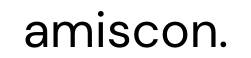




Leave a Reply